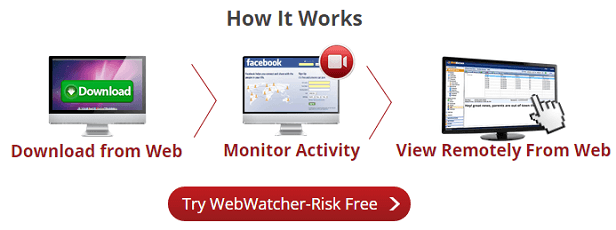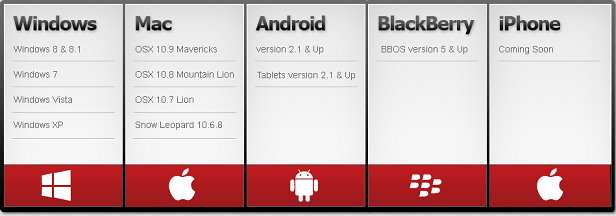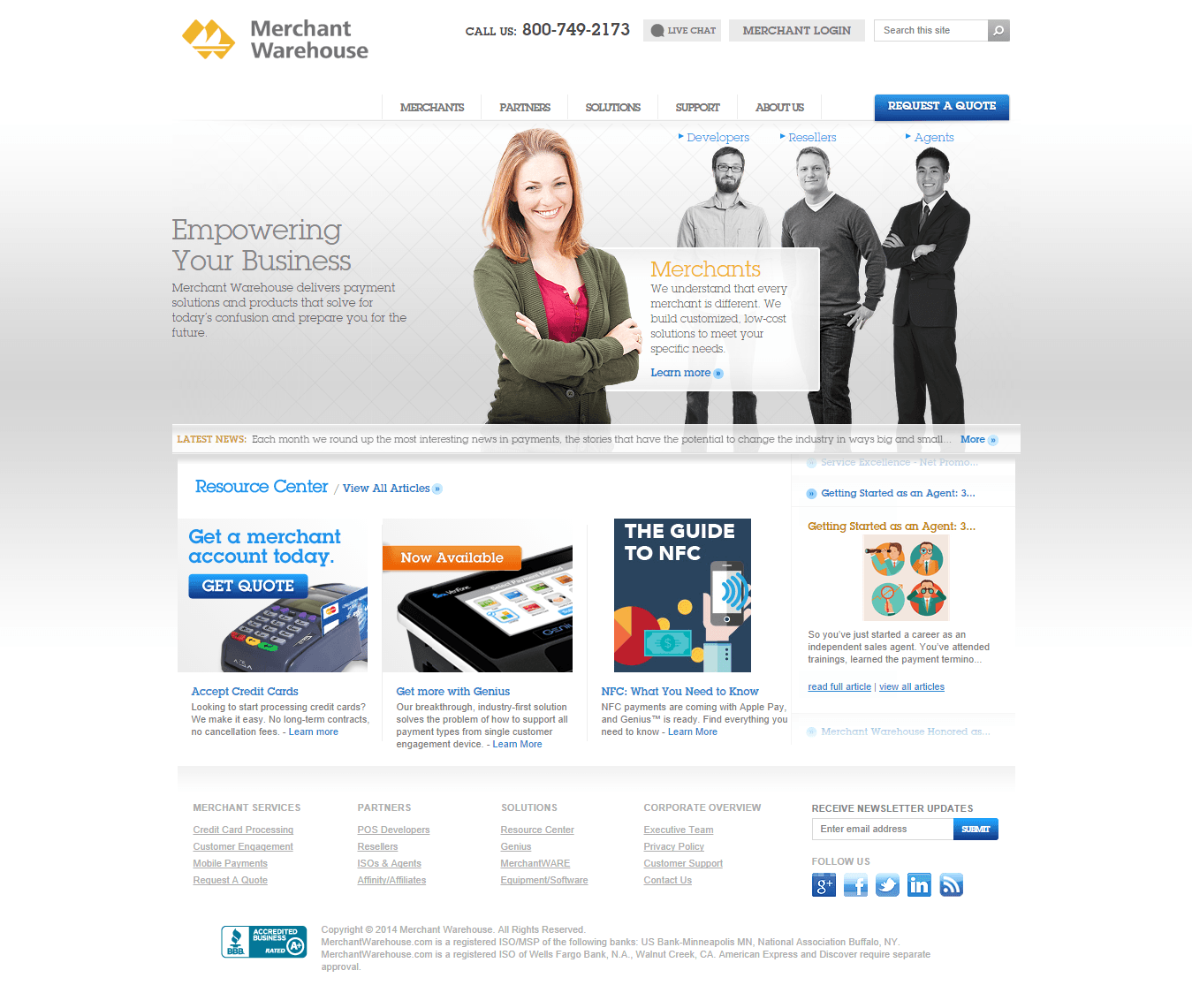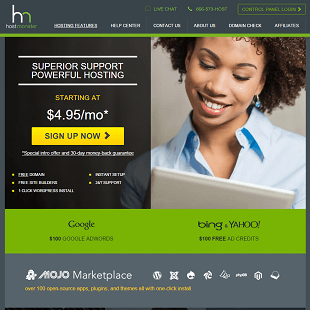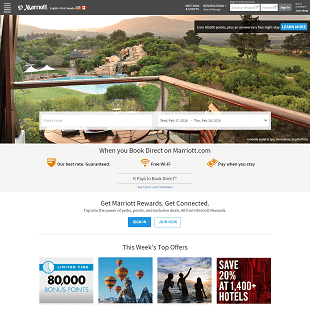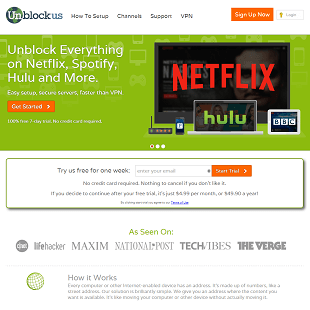Awareness Technologies is the developer of WebWatcher, a proprietary licensed user and computer activity monitoring software. Among WebWatcher’s features are web content monitoring and filtering, instant message and email monitoring, screenshot monitoring, and keystroke logging.
I will explore these features and more in close detail below and give you my recommendation on whether WebWatcher is worth your money.
About WebWatcher
Initially designed for use as a counterterrorism tool for Windows PCs, WebWatcher was first introduced in 2002. Parents now use the software to monitor their children’s activities online. A version of the software was released for Android and BlackBerry devices in 2010. The Mac version was released in 2012. And, in 2014, WebWatcher was introduced for the iOS.
The Westport, Connecticut based Awareness Technologies has been recognized with many awards, such as the Deloitte Fast 500 and Inc. 5000. They serve both corporate and consumer markets with InterGuard, LaptopCop, DataLock, Sonar, WebWatcher, and other award winning products. They have more than 3,000 corporate customers and 700,000 orders to date.
Top Features of WebWatcher
WebWatcher has a full complement of features that is too expansive for me to get into too much detail here, so I will cover the features I found most helpful:

Website Searches – With this website search recording feature, you can see what is being searched on Yahoo, Bing, Google, and all other search engines.

Continuous Screenshots – For websites and programs that you select, you can get video style playback of screenshots. Instead of just looking at finished products, you can watch an email as it is being edited and typed out.

Instant Messaging – From Facebook Chat and all other major web based chat and messaging programs, you can see both sides of every chat conversation and instant messaging.

Facebook / Twitter / YouTube – In simple to access tabs, you will be able to see all activity on LinkedIn, Facebook, YouTube, Twitter, and any other social networking account with the social media monitoring tools.

Alert Word Notifications – When any alert word you choose is viewed or typed on the screen, you are notified instantly. Plus, so you do not have to search for it, WebWatcher will highlight the alert word in a screenshot it takes.

Program Blocking – Any program you want can be blocked. Either permanently or on a schedule, you pick the program you want to block from a list. It is that easy to set up.

Web Blocking and Filtering – In addition to finding out which sites the monitored user visited, this feature allows you to see how long they stayed on the site and when they visited it. WebWatcher is also capable of blocking websites based on URL, keyword, or category.

Keystroke Logger – Even if it is deleted, this will show you every keystroke that is typed. With the keystroke logger from WebWatcher, you can see every detail with the raw keylogging activity, or there is a more reader friendly version of the keystrokes that are logged.

Email Monitoring – On all major email programs, such as webmail, you will see every email received and sent with WebWatcher’s email monitoring feature. Included in these data are date and time of the email, subject line, recipients, body text, and more.
Best of all, WebWatcher is completely invisible. It was created to be undetectable. WebWatcher is automatically hidden from everyone who is not authorized to see it, since it was originally designed for the exacting standards of the worldwide intelligence community.
WebWatcher will not appear on the desktop, the system tray, the registry, in add/remove programs, the task manager, or the process list. On the target computer, there are not even any visible files.
For just about any device you could need it for, WebWatcher is compatible. Here is a rundown:
- BlackBerry – BBOS version 5 and up
- Mac – OSX 10.9 Mavericks, OSX 10.8 Mountain Lion, OSX 10.7 Lion, and Snow Leopard 10.6.8
- iPhone – iOS 6.0 and up, iPad iOS 6.0 and up, and iTouch iOS 6.0 and up
- Android – version 2.1 and up and tablets version 2.1 and up
- Windows – Windows 8 and 8.1, Windows 7, Windows Vista, and Windows XP
WebWatcher Prices
The base price for just the WebWatcher program is $99.95 per year. This includes unlimited data storage for the length of the license; unlimited 24 hour a day, seven day a week online support; and a web based login for a year.
There are additional add on products that you can get to enhance your experience. These are:

Backup Insurance Program – In the event the monitored device crashes, is lost, is replaced, is stolen, or you need to reinstall WebWatcher for any reason, this will keep a backup digital copy for you for just $9.95.

White Glove Service – Some people prefer to have the techs at WebWatcher install the software remotely, despite it being easy to install without help. With this service, they install the software using remote control. However, you must have physical access to the target device. This costs $19.95.

e-Notify – With this add on, you can get your recorded data through email in addition to the web based login. You can use your computer or mobile device to view the recorded data that is sent directly to your inbox. This is $29.95.

Unlimited Update Package – The latest version of WebWatcher will be at work for you with this feature. To keep up with changing and new third party applications, like Chrome, Skype, Gmail, and others, WebWatcher publishes a new version every month with new features. This will allow you to access the latest versions for $29.95 for the year.
Also, they offer a money back guarantee. If WebWatcher is unable to resolve your issue within three days of you notifying them, they will refund you in full if it is not working exactly as they advertised. Within three days of your purchase, you must make your refund request.
Criticism of WebWatcher
I found WebWatcher to be an outstanding tool. My biggest issue was with the pricing. I like to sign up for the shortest possible commitment to see if I actually like and use the software before I make a longer commitment. Unfortunately, with WebWatcher, you only have one option: a one year license.
I hit up the Internet to research what others were saying about WebWatcher. I found a few sites claiming that WebWatcher is a scam, but those sites were clearly smear campaigns created by competitors. For the most part, the legitimate reviews were positive.
Some complained about having to pay extra to get reporting delivered to your email. But, I found that skipping this option and going to the WebWatcher site for reports was very user friendly.
Customer Support
WebWatcher boasts that they have customer service representatives available at all times to serve you. I discovered that this boasting is valid. They are always eager to help and easy to reach. You can connect via live chat, email, or over the phone. All of these options are available 24/7/365. I tested this out in the wee hours of a Saturday morning and was not disappointed.
Final Thoughts
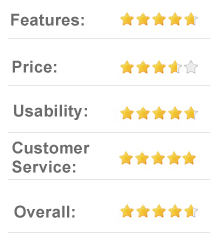
WebWatcher is ideal for your purposes if you want to prevent cyberbullying or to protect your children from smut. It will also do a great job of tracking every Internet, smartphone, and PC action of an at risk kid. All reporting and configuration is strictly remote once it is installed. Essentially, this is the tool for you if you need stealth.
I strongly recommend WebWatcher to anyone who needs to keep an eye on someone they do not trust, whether it is a spouse, a child, or an employee. This works great!