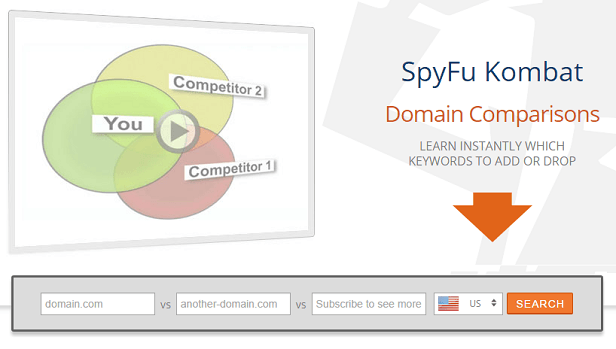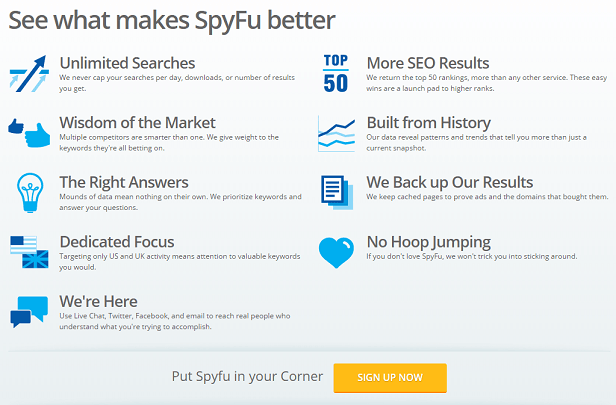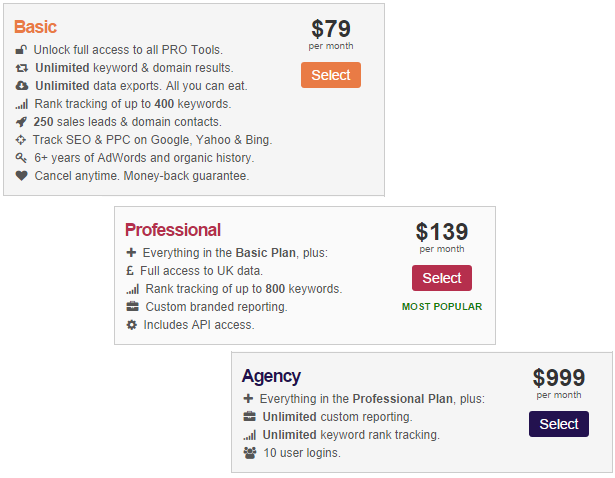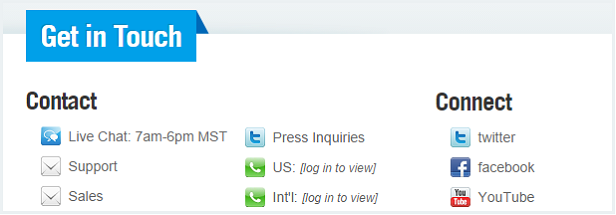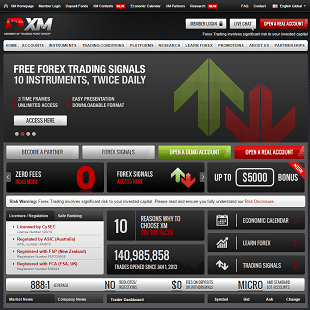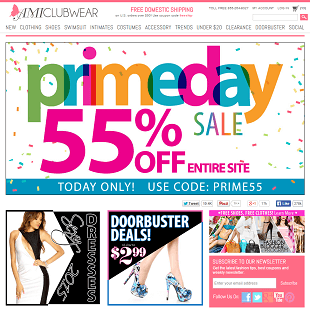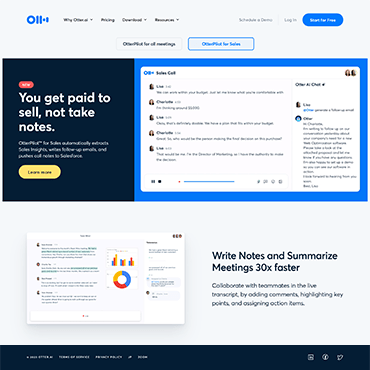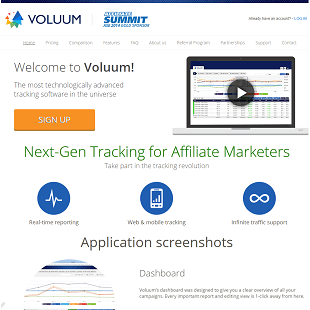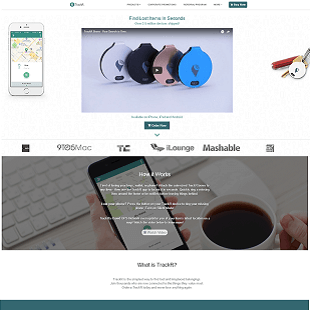Well before the dawn of the internet, business owners have been interested in what their competition has been up to. No matter whether you’re on the top of the market or at the bottom, you want to know what “the other guy” is doing. How is he attracting customers? What’s he saying? The modern equivalent of this is the spy tool, where an online retailer can examine his opponent’s SEO practices. Of these tools, one of the most famous is SpyFu. Let’s go have a peek at this sneaky bit of software.
About SpyFu
With SpyFu, you can search for any domain (such as a competitor’s) and see every place on Google they’ve ever shown up. You can also look at every keyword they’ve bought on Adwords, as well as every organic rank and every ad variation. You can go back up to six years.
There’s nothing especially malicious about SpyFu. You aren’t even doing anything you couldn’t do through more conventional means – SpyFu just makes it all much easier.
Top Features of SpyFu
SpyFu is actually a collection of six tools.
SpyFu Kombat
There is certainly no shortage of interesting names in the SpyFu toolkit. SpyFu Kombat lets you look at site specific and overlapping keywords for up to three website.
For the Pay Per Click version, SpyFu will show you a giant chart will all the keywords all three of those sites have bid on for the past several years. You can organize the chart however you like. You can even highlight just two domains, if it looks like one domain might be relatively weak compared to the others.
You can also see the PPC budgets for the sites (what they’re spending on those keywords). You can also view the organic keyword rankings in the top 50 results for those keywords. This helps you compar PPC results with organic results, and see how they’re intertwined.
By comparing the organic results with the PPC results, you’ll be able to see if your competitors put more effort into Search Engine Optimization or Pay Per Click. When you understand how “the other guy” does things, you’ll gain insight into your own methods, too.
SpyFu Classic
Kombat and Classic are the two major features of SpyFu. With Classic, you enter any domain name you like and you’ll get a veritable treasure trove of information, including:
- Daily AdWords Pay Per Click budget
- Average position of ads versus the number of advertisers
- Estimated value of organic traffic
- Total paid keywords
- Total organic keywords
- And much more
Seriously, there is much more. You can learn basically everything about that site’s keywords that there is to learn.
In addition to searching by domain name, you can also search my keyword. This gives you all kinds of interesting data as well, including:
- Top ten domains advertising on the keyword
- Estimated PPC, cost per day, total advertisers
- Categories related by semantic relationships
- And much more (With SpyFu, it seems there is always “much more.”)
Keyword Ad History
This tool gives you a comprehensive ad history of whatever keyword you want. Colored coded bars make it easy to see how often a keyword appeared in a domain’s Pay Per Click campaign. You can see data going back to 2006.
Here’s how this is useful. You can apply successful ad copy from a larger market to a niche market. For instance, say you want to promote a dental practice in Des Moines. You can search for the keyword “dentist” and see what types of copy associated with that phrase has been successful around the country, and apply those ideas to the copy you’re creating for the Des Moines practice.
Domain Ad History
Along those same lines, you can also search for the entire keyword history of a domain. It lets you see what keywords are generally useful for your niche. How do dental practices successfully promote themselves around the country? Sure, they use the word “dentist,” but is “pain free” something search for? Is “low cost?” Domain Ad History can help you answer questions like this for basically any topic.
Keyword Smart Search
With this tool, you enter up to 10 keywords, and you can see a list of keywords which are related to the ones you entered. This list uses PPC campaign data, publicly available keyword data, and semantic word relationships.
A Variety of Top 100 Lists
This tool isn’t a main feature, to be honest. But you’re really buying SpyFu for Kombat, Classic and, to a lesser extent, Domain Ad History and Keyword Smart Search. SpyFu works best when it’s used as a way to compare your site to others in your industry.
SpyFu Prices
Despite the sneaky name of the product, the pricing structure is simple and straight-forward. There are three tiers:
Basic Plan – $79 per month
- Unlock full access to all PRO Tools (these are everything discussed above)
- Unlimited keyword and domain results
- Unlimited data exports
- Rank tracking for up to 400 keywords
- 250 sales leads and domain contact
- Track SEO and PPC on the three major search engines (Google, Yahoo and Bing)
- Over six years of AdWords and organic history
Professional Plan – $139 per month
- Everything in the Basic Plan
- Rank tracking now up to 800 keywords
- Custom branding reporting
Agency Plan – $999 per month
- Everything in the Professional Plan
- Unlimited custom reporting
- Unlimited keyword tracking
Ten user logins
For every plan, you can cancel anytime. SpyFu offers a full money back guarantee after 30 days. They outright state on their site you can cancel after 30 days and they won’t even ask why. You can cancel via email, live chat, phone, Facebook or even Twitter. To me, this all sounds like they have a lot of confidence in their product and have nothing to hide. (Kind of ironic for a company called SpyFu, I guess.)
Criticism of SpyFu
There isn’t a ton of criticism online. The product does what it says it will, and works well. I did find some slight criticism about the layout. It’s not hard to use; it’s just not very attractive. Personally, I think many tech people heard the name “SpyFu” and were expecting a sleeker appearance. Regardless, the only criticisms I could find were mildly cosmetic.
Customer Support
There’s a phone number right on their page, where the SpyFu team is available all day long Monday through Friday. You can also contact them via Live Chat or email.
Their team goes out of the way to introduce themselves on their site. The whole company is only around 10 people. I like companies like that. When a company is small, yet introduces themselves, that tells me I’ll usually be getting personal, attentive service whenever I have an issue.
Final Thoughts
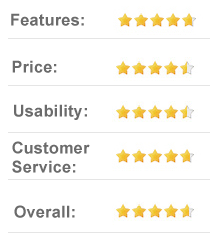
Personally, I don’t really care what SpyFu interface looks like. I’m much more interested in what it let me look at. And SpyFu does paint a complete picture of what your competitors are up.
But that’s not all it does. Perhaps, most importantly, it allows you to adjust how you operate your site in the best way possible. By seeing what competitors are up to, I can re-think my strategies.
Maybe there’s something obvious I missed. Or maybe there’s I’m doing which is obvious to me, but not my competitors. It not about “spying” on the competition, it’s about making my sites the best they can be.
Personally, I use it