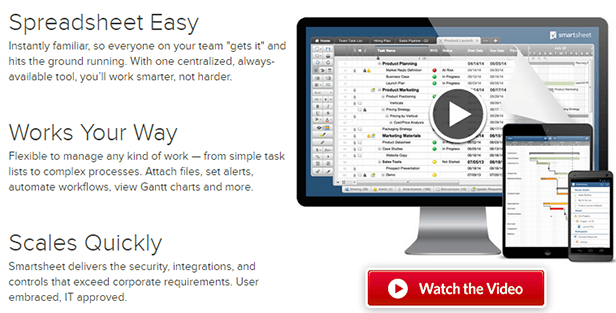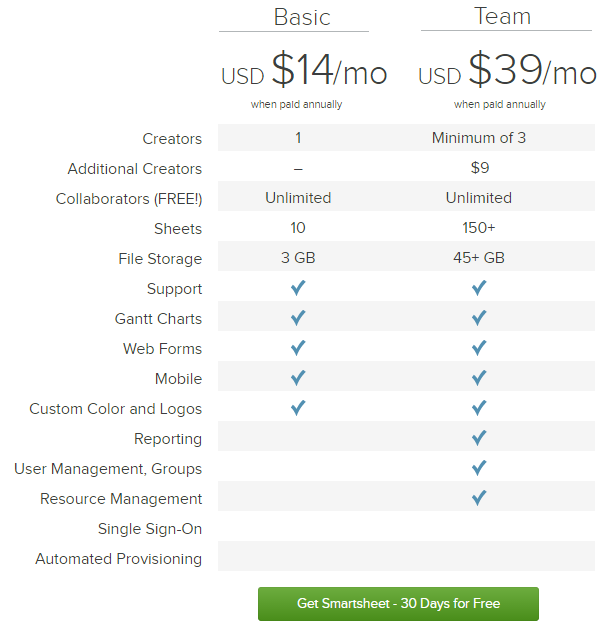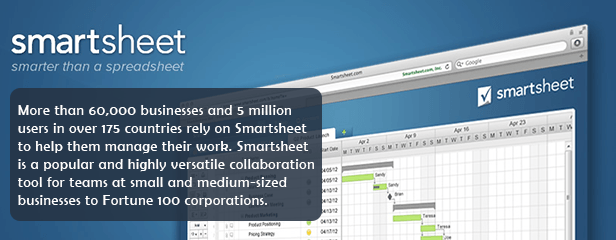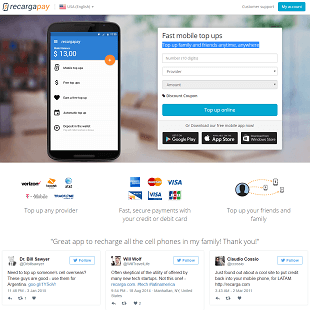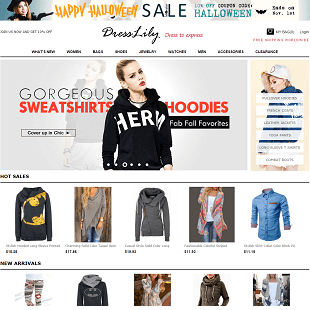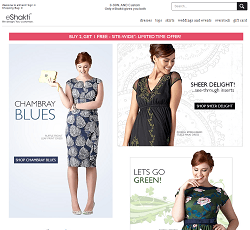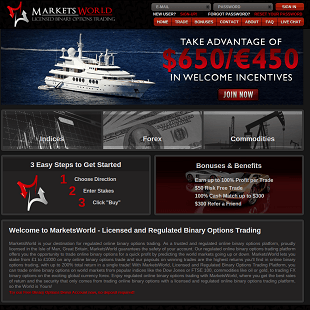While most spreadsheet programs are just that, software that handles project management, that function is just the starting point for SmartSheets, a spreadsheet-based program that has already attracted over a million users spread across over 35,000 organizations and 160 countries. If you excel at Excel, but suspect that there must be something else out there that goes much further in supporting business operations, then SmartSheet will be worth examining.
The company’s software provides forms and templates that support web interactivity, and also has embedded some unique crowdsourcing functions that will be of real value to many enterprises. Users have reported impressive gains in efficiency and workflow as a result of their adoption of the software, which has created a legion of true believers.
The firm was founded by Bret Frei in 2006 in rainy but high-tech Bellevue, Washington. Over the past eleven years his product has evolved into a highly sturdy platform, and the company now offers its applications as a cloud-based software accessible from anywhere on earth.
Top Features
This software is very comprehensive, as you will see from this overview. It starts by providing dozens of useful templates, and we will start by mentioning its marketing template which comes with sub-templates for event planning, budgeting, quarterly goals and others. The firm’s sales template has sub-templates for pipeline-by-probability, sales activity tracking by rep and month and more. And if you want to modernize your human resources software, the firm offers HR support with sub-templates for new-hire checklist and job candidate tracker.
The firm separately offers a templates, and accompanying sub-templates, for legal, research and development, IT, client management, and project management. There are even templates for tracking a wedding budget or a portfolio of rental properties. And of course, every one of them is customizable to your particular business – or wedding – requirements.
Once you’ve studied and selected the templates that apply to your business or enterprise, you will be ready for the company’s “Smartsourcing” function, which is supported by Amazon Mechanical Turk, and which offers you access to a global, on-demand 24/7 workforce, and handles all worker recruitment and payment processing for these workers. This function truly enhances worker interactivity by allowing immediate outsourcing or contracting of labor as needed, with all ancillary and administrative processing fully supported.
The services don’t stop there, however, as the software also supports workload views, offering visibility on your workload as a grid, Gantt chart, or calendar, and permitting you to overlay project dates from an iCal or Google calendar. There are also sheet customization capabilities that extend to such elements as contact properties and urgency levels, and of course you can personalize the cell formulas in the same way that you are permitted with Excel. Logo and color changes, and conditional formatting, are also numbered among the software’s capabilities.
As we mentioned, this is a cloud-based application, and these cloudy connections are demonstrated when you come upon pre-set integrations that lead to major cloud applications, including Box, Google, Salesforce, and Zimbra.
Pricing
There isn’t any to start, as the firm offers its service for free during a thirty-day trial period, hoping that after that you will be hooked. If you do become hooked, the price will be $15.95 a month for their basic plan, which allows for one “Creator” and unlimited collaborators, ten sheets, and 3GB of storage.
The advanced plan runs for $29.95 a month, continues to hold you to one “Creator” (one creator – hm – monotheists may prefer this!), and supports 50 sheets with 15GB of storage. The “team plan,” for $49.95 monthly allows three Creators, unlimited collaborators, 150+ sheets, 45GB of storage, and permits additional Creators for $9.95 a month. Prices for the firm’s Enterprise plan, supporting use across multiple departments, are available following consultation.
Complaints
Because SpreadSheets utilizes, well, sheets for every function, there are business operation capabilities that it simply does not support, and clients have taken them to task for this. Functions that you will get from standard-style project management software that are not present here include email integration, time tracking, and an activity stream. Without a central location or hub for communications, it is not fully possible to keep track of every contributor’s comments and edits, since all activity is shows on the sheets and not elsewhere.
In addition, if your business conducts a lot of analytics into employee performance and contribution, you will find the reporting capabilities, which track activity by contributor, to be unnecessarily complicated. Users who are not concerned with tracking employee activity with the software, of course, will not need to deal with these difficulties. Commenters have also mentioned that the software offers a limited calendar view.
In additional, Commenters have noted, and we agree, that the firm’s training videos could be better organized both in how they are presented, and in the order in which they are presented as well. They tend also to contain overlapping information, and they can leave subscribers with the sense that aspects of the software have not been fully explained or illustrated.
We should note that this is not a charge leveled at the software itself. Those users, including major enterprise representatives, who have fully mastered the software report that it does all that it advertises and more. But there is a general consensus a bit more explanation, and more orderly explanation would be warranted.
So long as you are aware of these limitations, you will find the capabilities that the firm’s software does offer to be remarkable, intuitive, and highly valuable, and those who have commented on their user experience are broadly in agreement on that point.
Customer Service
Because the company is offering a software application that requires study and orientation in order to obtain its full benefits, they provide just that. SmartSheet offers three online tutorials offered live each week. Their 101 course is geared toward first time users, and offers an overview of the software’s capabilities. Their 201 course in Advanced Functionality goes into more detail and is most useful once you’ve mastered the basics. And on top of those courses, the firm offers an online seminar whose topic varies each week, though it will focus most often on one specific function or capability of the software.
Also on the plus side of their customer service ledger is the fact that as you navigate the software, prompts will appear directing you to related tutorials and instructions, and this is indeed the kind of learner-directed assistance that users will appreciate, and that should be extended to the tutorials.
And if you would simply like to talk to someone about a specific problem that you haven’t found online direction for, you can request a personal call-back and you’ll receive one, or seek help through an online chat function. For larger enterprise clients, if you select an Enterprise Platform License (EPL), you will be assigned your own personal technical account manager, who will host training sessions and workshops for your employees, demonstrating such functions as collaborative templates. It’s like having a personal trainer for your business operations software.
Overall Impressions
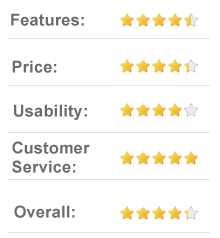
This company has taken spreadsheets about as far as they can be taken, and it turns out that project management, and overall business management, functions can be supported through this software, resulting in remarkable boosts in efficiency. While it won’t be for everyone, those who like the software tend to love it, and report that their productivity gains are real and substantial. This is definitely a software product worth studying.