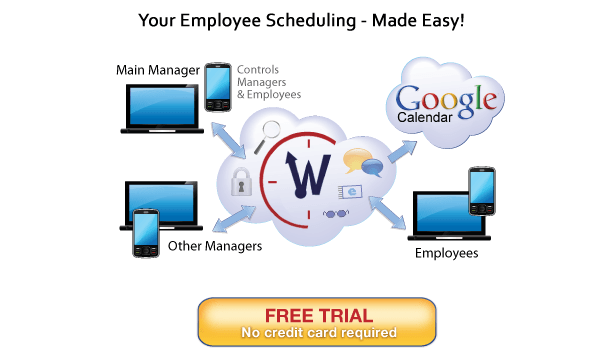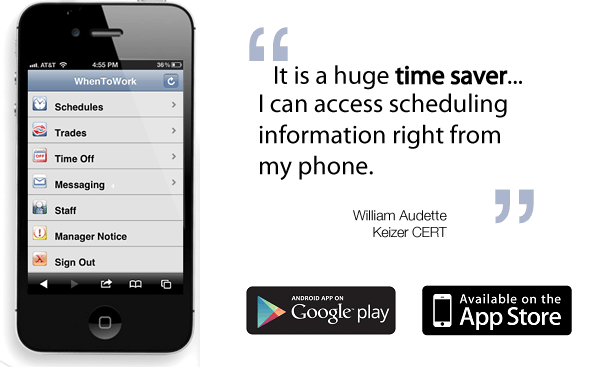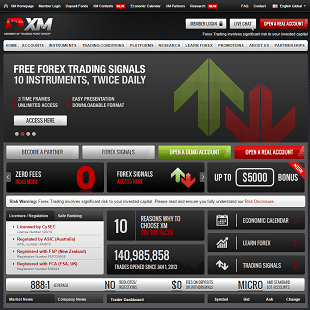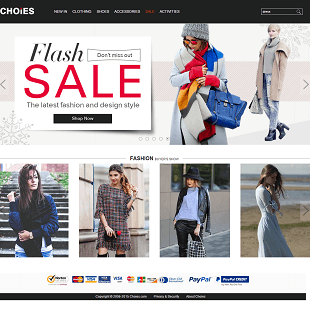About WhenToWork
Sometimes it can be difficult to stay on track when it comes to scheduling. Life can get busy which means that you can get lost in the shuffle with your priorities and with what needs to get done when. Luckily, since it’s the 21st century there are plenty of digital products that you can utilize in order to make the best of your schedule and stay on track. One such scheduling system is WhenToWork.com. This scheduling software is very state-of-the-art and a good tool because it is able to:
- Create schedules
- View schedules
- Change schedules
- Track schedules
WhenToWork is convenient for you and flexible for your employees! Its automated system will assign schedules based on your employees’ preferences and assign the best shifts possible. The schedule is visible through any means of communications, which means that you can take the product on the go, anywhere anytime! It is accessible through emails, Internet, phone, etc. so there won’t be any confusion. When new shifts are available, employees will instantly receive text messages on updates. But all of these benefits are just the start of what the software is able to do. Let’s delve further into the key features of WhenToWork!
Top Features Of WhenToWork
WhenToWork is an efficient online employee scheduling software. The program is known by its flexibility, convenience and reporting capabilities. With this program, you can manage schedules for employees that work in multiple locations. You can control what they can view or do while accessing their schedules through the program’s managerial settings.
WhenToWork is the perfect portal for employers to communicate with employees. Whether you have a small business or are part of a larger organization, the interface is definitely one that is very conducive and easy to use. The default display of the Employee Trade board is to show the open shifts the employee can work below the trades/drops posted by other employees. The system is laid out in an easy way, but those who use the system can also take tutorial tours that show them further how the system will work.
Managers with permission to change company settings will see a “Change Layout” link on the View Employee Trade board page. You can also now use the “Change Layout” link to change that option and show the unassigned shifts above the posted trades/drops. Once this is updated when employees log in they will see open shifts before the trades in the list of shifts on the trade board.
Another nice aspect of the system is that WhenToWork lets you manage and publish schedules and sync them to calendars on Google, Outlook, and the service’s mobile app. Managers can send text and email alerts and see who has viewed their schedules. Employees can trade or pick up shifts on a trade board.
The communication tools within the WhenToWork system are also quite good. Aimed at fostering communication among employees, this service features a community wall on which staff members can chat and post shift trades. Managers can log on to manage schedules, text alerts, and publish a blog. This is a nice way to be able to able to communicate with employees even when they are not at work. It can especially be utilized if a last minute shift needs to be filled or someone needs to make a change. Most employers who use the system have actually replaced calling and texts and instead convey all communication through this website portal.
Another nice feature of this WhenToWork program is how granular it is able to get down to the schedule. The program lets you view all the schedules by day, week or month. You can print them, import and export data, manage employees personal information and color code shifts for easier readability. The program includes an advanced notification system that lets you add any number of emails and text message addresses and set when each one is notified. You can know who had seen or confirmed their schedule or who would like to work when filling an open shift. Employees can set up their work time preferences down to 15-minute intervals as well, which are viewable when manually assigning shifts.
WhenToWork Prices
The WhenToWork program is really not all that expensive to utilize. As discussed, it’s suitable for almost all kinds of employers with its ease and flexibility. The service is priced based on the number of employees starting at $15 per month for 1-10 employees reduced to $100 for one year ahead. Of course, the more employees that you have in your company the pricier the system will be per month and annually. Regardless, the money spent is definitely worthwhile since the system has the power to keep your business organized without all the clutter of a paper mess.
Criticism Of WhenToWork
Countless employers and employees have praised the WhenToWork system, but there are still some drawbacks to the service. The biggest drawback that people seem to complain about is the outdated format of the system’s interface. It is very plain and it does get the job done, but if you were going into the system on a daily basis, it would be nice to see some nice colors, styles and fonts. This could easily be fixed if the company were to give the portal a facelift.
Another compliant that users of the service have noted is that the system can sometimes contain glitches and move kind of slow. Granted this can all be due to the lack of a strong Internet connection, but since the compliant has come from so many individuals across the board it definitely seems to be more of a system issue than a connectivity issue.
Customer Support
There are a number of ways to get in touch with the powers at be at WhenToWork. The three main ways to get in touch are through phone, e-mail and live chat. These are all accessible through the website as well as through the actual WhenToWork portal itself. The service actually has a Facebook page so you can leave some comments there if you have comments and suggestions on the service.
You shouldn’t have to get in touch with management all too often though because the company does not boast too many complaints. However, when you do get in touch with the company you should have confidence that you will get a response since the response times are very good. Typically you’ll receive e-mail or text response within 24 hours and phone calls are answered when called upon.
Final Thoughts
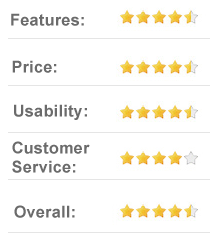
WhenToWork is a basic yet effective employee scheduling application. It really is a perfect service for any employer that needs to stay in contact with employees. The service may be a little simplistic in its layout and format but it surely gets the job done. The service offers an adequate selection of features and is accessible from any Internet connection. You can also access the service from anywhere across the globe and on multiple devices, which means you can stay in touch all the time.
Among the best features of WhenToWork is the ease with which you can export and import data. The software provides most of the tools you need to create employee work schedules quickly and efficiently, and while it has a bit of a learning curve to it, you can create simple, user-friendly schedules for your employees in no time. So don’t waste much more time. If you’re in need of a scheduling service, put WhenToWork.com to work for you!