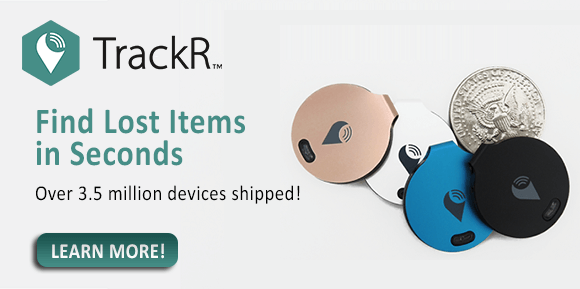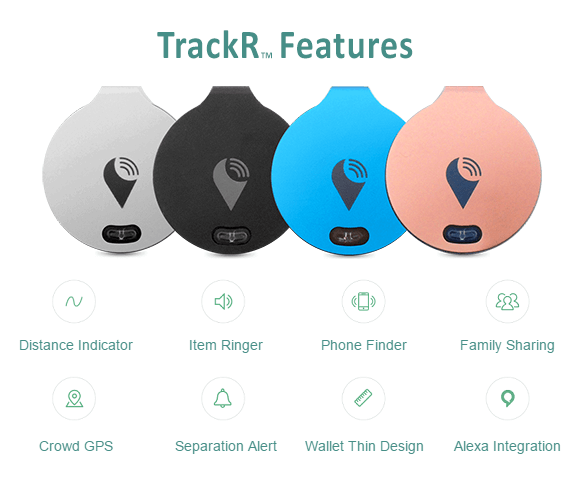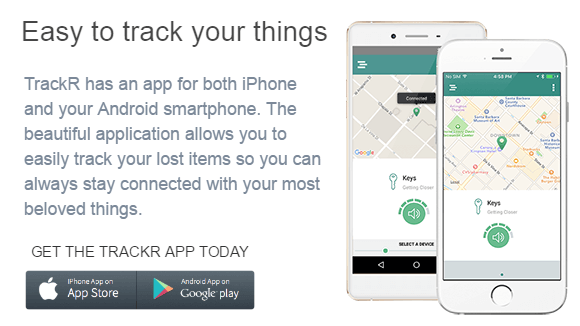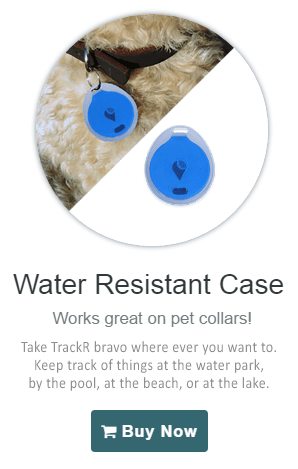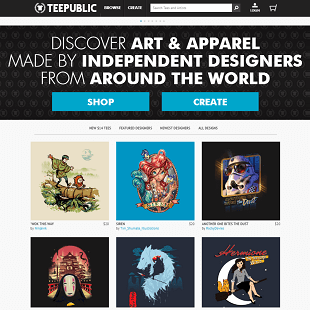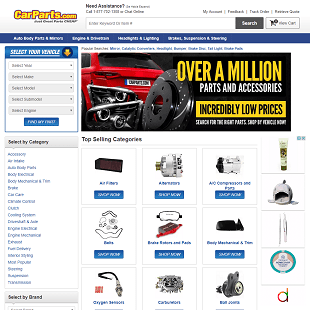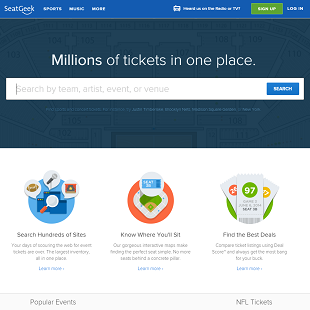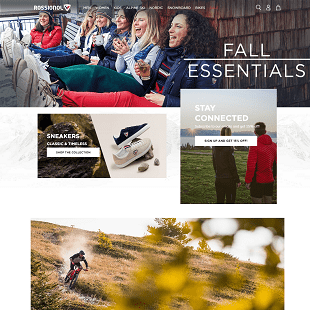We have all had that moment when our phone, wallet or keys were lost or misplaced. It feels as if the house has been searched a thousand times, but the item is still nowhere to be found. The most frustrating part is that there is nothing you can do except search again.
The TrackR was designed to alleviate that headache. It’s a small electronic device that you attach to your keys, wallet or whatever else you lose track of often. Connect as many as 10 TrackR devices to your phone. Use it to help find your lost or missing item with a simple push of a button.
Personally, this is a problem that affects me too much for my liking. Although I am not super tech savvy, I decided to give the TrackR a shot. The amount of time I have saved just from a few short weeks of owning this little device is unbelievable. I will never be late for a meeting again.
How to Set it Up
Before investing in a TrackR, I had to make sure it was compatible with my Android phone. The TrackR works with both iPhones (iOS and up) and Android Smartphones (4.4 and up). I simply went to the Google Play Store and downloaded the free TrackR app. You can also download the app in the Apple store. My Android phone isn’t the newest version, and the app worked just fine.
After making sure the TrackR app worked, I went ahead and purchased my new gadget. Of the four colors available, I chose ‘Rose Gold.’ I found it to be slightly lighter in color than pictured but not a big deal for me. I attached it to my keys which was super quick. In the packaging was supplied a double-sided adhesive for attaching to flat surfaces as well.
The TrackR was a lot smaller and thinner than I thought it would be. It doesn’t add much bulk or weight to my key ring. I would say it is slightly larger than a quarter. It could easily attach to just about anything without getting in the way.
The setup process was easy and only took a moment. The instructions say to simply turn the Bluetooth on your phone, push the button on your new gadget and wait for the devices to pair. Upon reading the instructions, I thought there was no way it could possibly be that easy.
Happily, I was wrong. It only took a minute or so from start to finish. Since then I haven’t needed to do anything except keep my Bluetooth running in the background of my phone. I was pretty worried that having the Bluetooth running would drain my battery. After 3 weeks of using the TrackR, I can safely say I have not noticed a change in my phone batteries life.
Top Features of TrackR
The TrackR is a pretty neat little device. For something so small it is loaded with lots of fun perks. Technology really has come a long way. The TrackR comes with tons of neat features. In fact too many to list here. Find out about all of them on their site (thetrackr.com). I’m going to stick to outlining several that make my life easier on a daily basis.
- Two-Way Ringer
- Separation Alert
- Crowd GPS
- Long Battery Life
When I first got the TrackR, I didn’t think I would ever actually use the two-way ringer feature. Boy was I wrong. It makes this one device able to find two items; your phone and whatever you attached the TrackR to such as keys or a wallet. All with the push of a button.
If you lose your phone, simply hit the button on your TrackR and send a note to the app, making your phone ring. The other day I was in this exact predicament but knew my phone was on silent. I pushed the button on my TrackR, and it worked! I found my phone moments later. You can even set it so that it plays your favorite song when you ping it.
Locating the TrackR is just as simple. With the push of a button on your phone, the device begins to ring. It has a rolling ring sound to it, similar to what an ambulance or fire truck would make. We make it a household event when the ringing starts to pinpoint the location of the sound.
Not only is the ringing easy to hear but my phone also lets me know when I am getting closer or further away. This helps me figure out which room the keys are in even before I hear the ringing. So when the kids are running around ready to go to soccer practice, I can still find my keys.
Before having the TrackR in my life, I don’t know how many times I ended up in the car before realizing I didn’t even have they keys. With the separation alert feature on my new gadget, I get an alert letting me know I have left without them. The two devices are paired via Bluetooth making either one go off if they get more than 70 feet or so.
This feature is easy to use and can be adjusted to suit your individual needs. For example, if you don’t want your TrackR or phone to go off at work when separated simply connect the app to your works WiFi. Fairly easy to do under the settings menu.
Crowd GPS is an important feature for me. If one of my items ever becomes lost or stolen, all other devices that have the TrackR app downloaded to them will begin to search for it. TrackR is the leader in crowd GPS which is why I initially chose TrackR over similar devices. They have the largest crowd GPS in the world so even if I lost my phone or keys on vacation, I should still be able to locate them.
Another reason that I decided on the TrackR as opposed to others was it’s battery life. With everything I have going on, it is one less thing to worry about. The battery lasts about a year and can be replaced with a simple trip to the grocery store. Some of the competitors I have researched are sealed. When the battery dies, you basically have to buy a whole new one and set everything up again.
Drawbacks
Initially, when I purchased the TrackR, I was a bit nervous because it is not a completely waterproof device. I have a pretty active life and in general, if something can go wrong, it most likely will. The device is water-resistant however so it can take a bit of moisture. I have found my keys are usually in my purse while outside. This has not really been as big of an issue for me as I previously thought.
There was one time my son spilled a bit of water on the counter next to my keys. It got slightly wet, but we quickly dried it before any liquid had time to soak in. I tested it afterward, and it was working just as well as normal. So as long as you don’t go swimming or shower with your TrackR, you should be okay.
One other drawback would be if you somehow managed to lose both your phone and the TrackR at the same time. This has not happened to me yet, but it is something that I worry about. This can easily be resolved by getting multiple TrackR’s which I plan to do eventually. Simply keep one TrackR in one place so you can locate items anytime.
Each individual TrackR cannot be paired with more than one phone. Depending on your phone’s app, you can connect up to 10 TrackRs. So if you lost your wallet and keys, for example, they could both be connected to your phone. This makes it a lot easier to manage all your important things.
If you believe your items were stolen you can use the crowd GPS to help locate it. When your phone or TrackR goes missing, each phone that has the app will start looking for it. Once it is nearby one of these phones, that phone will update you of its latest whereabouts via GPS coordinates.
Final Thoughts
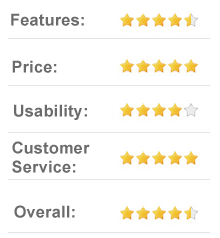
I may not be super tech savvy but it sure feels like I am with this gadget. Technology has come a long way. It’s hard to believe with the simple push of a button, I can save myself the headache of searching for my things. Now I can feel safe in knowing that if my stuff gets stolen, I can most likely find it.
All the perks outweigh the few criticisms that I have with this little device. It was super easy to set up and continues to be an asset for me on a daily basis. I started with one, but plan to buy a few more for my other important items as well.