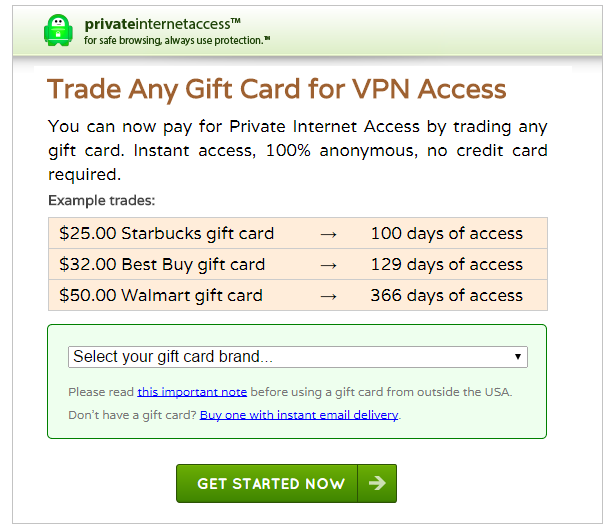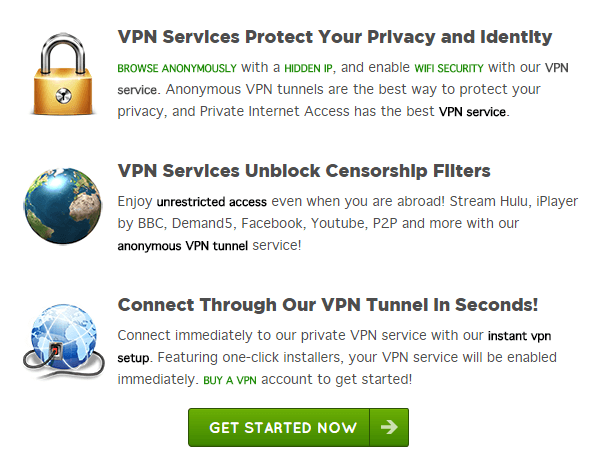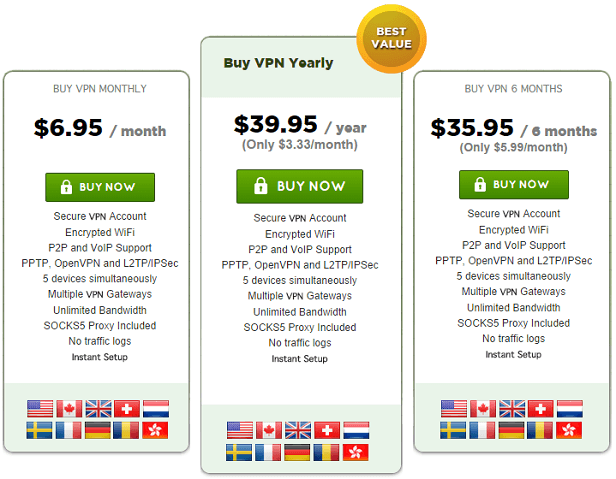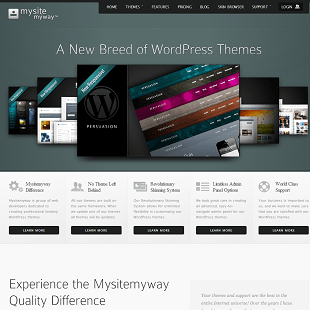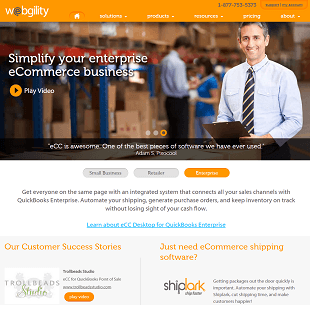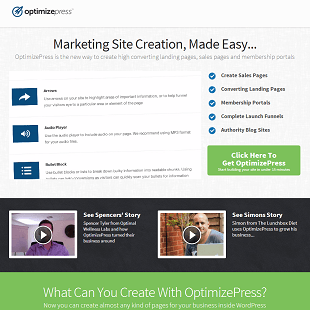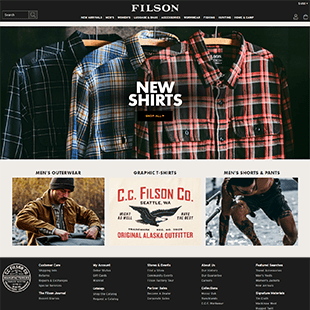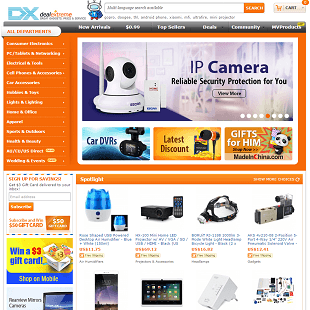There’s no doubt about it: This isn’t a great time for privacy. Hackers, scammers, thieves and, heck, even the NSA could be snooping around your private communications online. One popular, and effective, way to safeguard your privacy online is to use a virtual private network (VPN).
A VPN lets you communicate privately across the internet. There are many VPNs out there, both for free and for sale. Private Internet Access is a VPN provider you have to buy. In a world where there’s a lot of competition, some of it even free, how does PIA stack up? We took an in-depth look at Private Internet Access, and we’re ready to publicly reveal the answers.
About Private Internet Access
First, let’s recap some of the technical stuff. Your internet service provider assigns your computer an IP address. The IP address is used to identify the geographic location of your provider’s data center. This is usually pretty close to wherever you live or work.
A virtual private network, such as Private Internet Access, hides this information. It overrides your real IP address with a different address drawn from its collection of servers. A VPN also encrypts all online traffic, keeping data hidden from any third parties lurking around on an open wireless network.
Privacy Services Right from the Start
Certainly no one can accuse Private Internet Access of not being straight-forward with their name. But don’t let the generic moniker fool you, there are a lot of unique features here which you can’t find in other VPN’s.
Some of these features start before you even own the program. As befitting a program designed to protect your privacy, Private Internet Access offers a variety of secure payment options. You can use Paypal, Google Wallet, Amazon, Bitcoin, Ripple, CashU and OKPay accounts.
There’s even a unique, anonymous method to pay using gift cards. You can cash in a gift card in exchange for a subscription to Private Internet Access for a set amount of days. There are over 90 retailers including Starbucks, Bloomindales, The Gap and William Sonoma. Because you can purchase these gift cards offline, with cash, you can be basically untraceable.
Additionally, you can use any anonymous email system you like, such as mailinator. Once you have your anonymous payment and anonymous email, you can obtain your login credentials from the purchase confirmation email. From there, you’re ready to go online.
Top Features of Private Internet Access
The login window is very simple. You enter your name and password, and select a few settings. You can select the connection type between UPD and TCP. You can specify which remote and local ports to use. You can turn on DNS leak protection. You can also turn on the VPN kill switch. This drops your internet connection if your VPN becomes disconnected. It’s useful for downloading BitTorrents or anything else you might want to keep secret.
The program runs on the 128 bit version (CBC Blowfish) OpenVPN protocol.
The entire program is accessible from a little robot icon in your system tray. If the icon is red, you’re not connected. Gray means it’s attempting to connect, and green means you’re connected. Other than that, however, there’s not really a lot of information.
This is an issue which does draw complaints. There are no error messages or other feedback on your end. If there’s a problem, you have to diagnose it completely on your own. Fortunately, Private Internet Access performed just fine during our tests and we didn’t actually need any of this diagnostic information.
Servers around the World
There are 25 different locations for servers, and Private Internet Access states they have over 600 gateways. They have servers located in Canada, France, Germany, Netherlands, Sweden, Hong Kong, the United States and the United Kingdom. Within the U.S., servers are located in the cities of California, Denver, Florida, Ohio and Texas. There are also three regional servers: East, Midwest and West.
You can select an individual server, or let the program automatically select one. When we set the server to “auto” we found it selected the West Coast option more often than not, suggesting it might select the one closest to the user’s geographic location.
Private Internet Access Prices
Private Internet Access is subscription-based, and the more months you pre-purchase the cheaper each month becomes. No matter which plan you purchase, you get:
- Secure VPN account
- Encrypted WIFI
- Five devices
- P2P and VoIP Support
- Multiple VPN gateways
- Unlimited bandwidth
- SOCKS5 Proxy include
Additionally, traffic logs are never stored. In the U.S., there are no mandatory data retention logs. When combined with the fact that multiple users are directed through the same servers, you certainly get an incredibly high degree of anonymity.
One month of Private Internet Access is $6.95 a month. Six months will set you back $35.95 a year, which works out to $5.99 a month. The best value is the annual plan, which is $39.95 a year, or $3.33 monthly.
This does lead to an issue we had. There is no demo or trial version of Private Internet Access. There’s not a great fix to this issue, but we found an okay workaround. If you’re interested in the product, but not sure, try it out with a 30 day subscription. While $6.95 is a bit steep for what’s essentially a trial version, you do get an entire month to test the program. If you decide to subscribe, you should then go with the annual version.
Criticism of Private Internet Access
As mentioned above, the lack of information available to the user is a source of criticism. During our tests, there was no need for any diagnostic information, because the program worked fine, but it still would have been nice to have the info anyway. That said, the red/green/gray robot icon did easily convey the most important information.
Customer Support
We found customer support to be a plus. You can either search through their database of information or start an online support ticket. The database is actually very comprehensive. The downside is that the information is a bit on the technical side. If you don’t have a lot of expertise with VPN’s, you might have to do a fair amount of preliminary reading before you can find the help you need.
The support ticket, however, is a more direct way to get specific help. We sent a sample question, and got a response in about a day. The response did correlate with the chat availability times. This suggested that the chat support is U.S. based, but that’s just a guess on our part. There were certainly no communication problems with the support team, who were clear and professional.
Conclusion
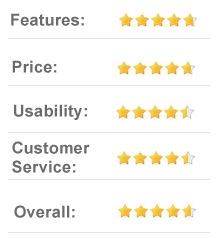
There’s really no need to take chances with your privacy. A virtual privacy network is an easy to use, secure tool which helps maintain your privacy online. While free VPN options do exist, it’s usually worth it to purchase a more professional program. Of the many options available, Private Internet Access is a robust, dependable choice. Plus, the price point is very competitive.
We think once you get used to this level of anonymity and security when you go online, you’ll find it a strange, and possibly a bit unsettling, to go onto the internet without Private Internet Access. We found PVA to be one of the best VPN services available, and highly recommend it.