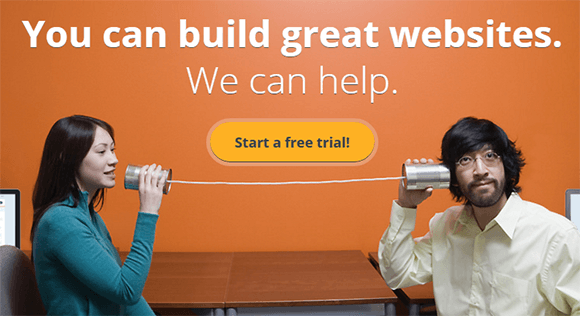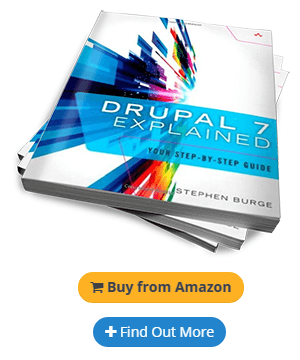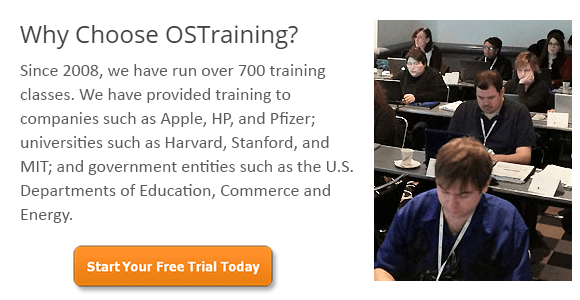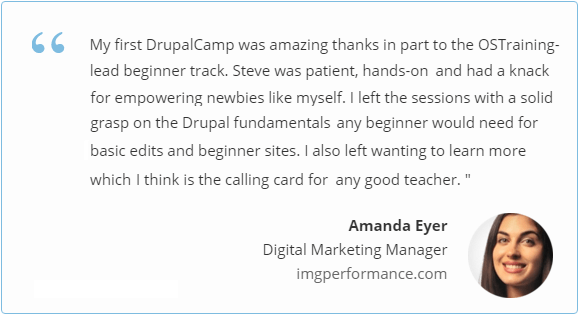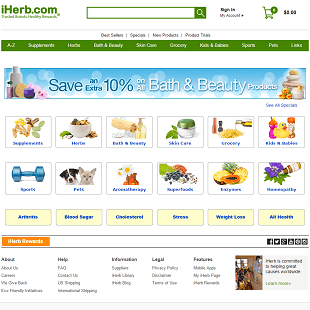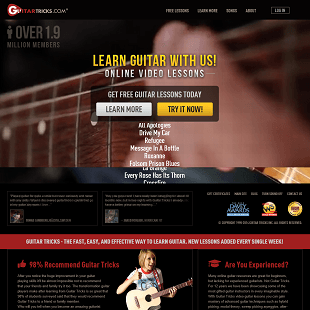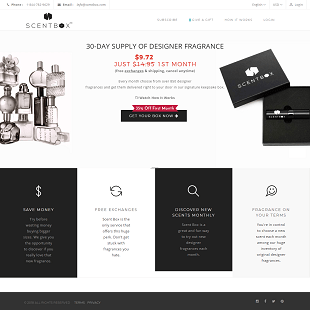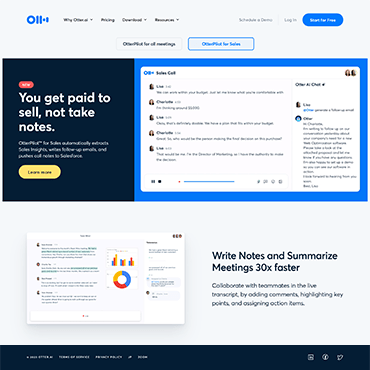I came to OSTraining shortly after I got a job writing content for a major website. The entry-level position was mostly grunt work. I was writing really basic content. I was happy to get the job, but it was also really boring.
I knew that I would have to expand my skills if I were going to progress with the company. I researched several companies that offer online training videos. I eventually decided to use OSTraining because I liked the video quality and found the trainers approachable.
After several months training with OSTraining, I was able to show my supervisor that I knew how to do much more than just write copy. I could also add SEO value to content and even suggest UX features that would improve page performance. I was quickly introduced to some more challenging projects that made me much happier than the work I had been doing. Since moving to the new project included a pay raise, it’s clear to me that OSTraining has been a good investment of my money and time.
Top Features of
OSTraining has three features that you should know about to help you decide whether you want to use its services. I’ll provide a brief description of each and let you know about my experiences with them.
Video Training
Video training is the focus of OSTraining. If you are a visual learner, then you will benefit from using these videos. In my experience, the teachers follow well planned curricula and they explain the subjects well.
I also like that OSTraining adds more video classes each week. That means I always have something new to learn. Besides, software is always changing. If OSTraining weren’t adding new videos, then students would eventually fall behind. With this arrangement, I’m certain that I can stay on top of changes to WordPress, Joomla, and other tools that I use.
Currently, videos are grouped into eight categories:

WordPress

Drupal

Joomla

Coding

Web development

Cascading Style Sheets (CSS)

Design (the videos focus on using GIMP

Marketing and SEO
A lot of these categories have areas where they intersect. Learning some basic code, for instance, can make you better at WordPress since you can inject your own code into the templates.
As you progress through the classes, you will find that you are picking up skills that you can apply to other subjects. If you are brand new to these subjects, then you will notice that it happens pretty quickly. If you already understand the basics, then it will probably take a little longer. At least that’s how it has worked with other people I know who use OSTraining.
Books
OSTraining has published several books on topics like MySQL, Drupal 7, and Joomla. The company has more planned for release in the near future.
The books from OSTraining cost extra. They’re separate from the video training that you get with your membership. Still, I find that they are good resources to have in my office. The video lessons are a great way to learn a skill, but you will forget some things. Even IT pros forget stuff from time to time. When that happens, you don’t want to go back to a video and search for the information you need. It’s much easier to just consult a book.
You can also use the books to teach yourself new skills, I suppose. But I use them mostly for reference. In my experience, online videos are a better way to learn.
On-site Training
OSTraining even provides on-site training for companies and organizations. Since I’m just one person, this isn’t something that I would take advantage of. If you manage or own a business, though, it seems like a good idea to make sure experienced teachers train your employees.
OSTraining has worked with several high-profile companies, including Apple and IBM. It has also provided training throughout the United States and Europe. If you own a business, then you should at least take a look at the in-person training programs offered by OSTraining. Assuming that they are at least as useful as the online training I’ve used, you will get a good experience that teaches your employees new skills.
Prices
OSTraining has three subscription levels for you to choose from. Below, I’ll describe the different subscriptions, how much they cost, and what features you get with them.
Pro Plan
$35/month
Criticisms of OSTraining
I can think of two criticisms about OSTraining. The first is that it costs money. There are a lot of websites out there that will give you similar lessons for free.
Keep in mind that I chose to use OSTraining, which means I decided to spend my money on it. In my opinion, the lessons had a higher quality than what you find on free sites. Some of the free classes that I used before signing up for OSTraining were so poorly done that I couldn’t pay much attention to them. Even the teachers who clearly had experience in the classroom didn’t seem to know how they could translate that experience to videos. They would just stand (or sit) there and lecture, occasionally showing some examples. When I found OSTraining, I was glad to spend $25 a month for something better.
The other criticism is that some people simply cannot learn well from online videos. At least, this is my experience. I have talked to several people who weren’t able to use online videos successfully, even when they used pay sites instead of the free ones.
If you are the kind of person who needs a teacher right in front of you, then I don’t see how you will get a whole lot out of OSTraining or any other online training video. For me, learning online is easy. I’d rather rewind a video than ask the teacher a question. I’d also rather figure something out that ask my instructor for an answer.
Just because it works well for me doesn’t mean that you will get the same results. People have their own learning preferences, after all.
Considering that the alternative is spending hundreds or even thousands of dollars taking classes at a university or adult education center, though, it’s probably worth trying OSTraining first just to see whether it works for you.
OSTraining Customer Support
When I joined OSTraining, I immediately sign up for the Support Plan. I didn’t want to mess around with a service that didn’t give me easy access to my instructors, so I paid the extra money. I think that was a good decision because my experience with OSTraining’s customer services and instructors has been excellent. They’re always ready to answer technical questions within a reasonable time fame. And even though I don’t really like to ask instructors to solve problems for me, there are times when I have been truly stuck. Without their help, I don’t think I would have progressed as quickly.
Since I never chose the cheaper Video Plan, I don’t really know what the customer service is like for those members.
Pros of Using OSTraining

- Plenty of quality videos
- Lessons cover a wide range of subjects
- Low price
- Three membership options to match your budget and needs

Cons of Using OSTraining
- Unlike some online classes, OSTraining costs money
- Not everyone can learn well from online videos
Conclusion
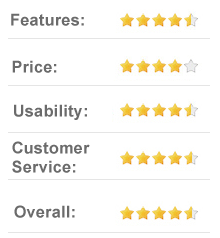
In today’s competitive workplace, you can’t let your skills stagnate. There are always new things to learn. If you don’t keep up with the industry, then the new hires will quickly surpass you.
There are, of course, several ways that you can keep learning new skills to advance your career. For me, OSTraining has been a good choice. If you are interested in learning skills online, I would recommend at least visiting the OSTraining site to see what you think. It’s worked well for me, so there’s a good chance that you will like it, too.