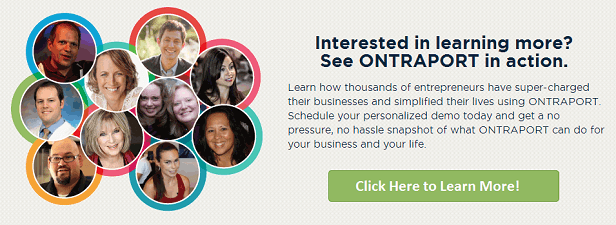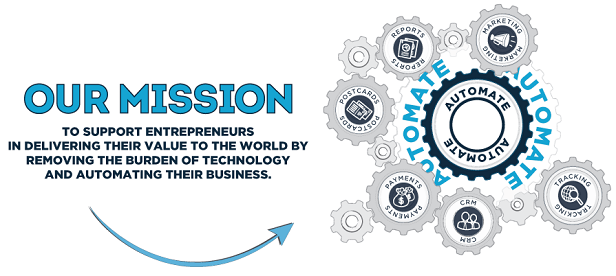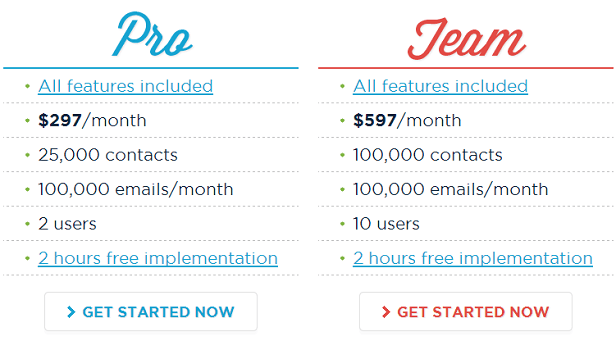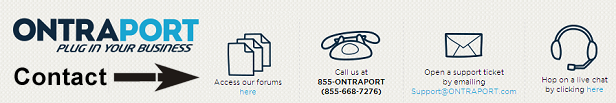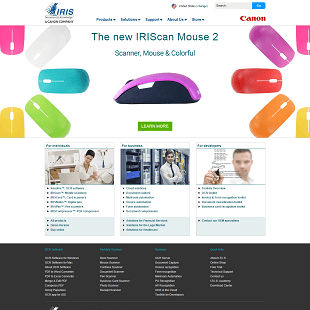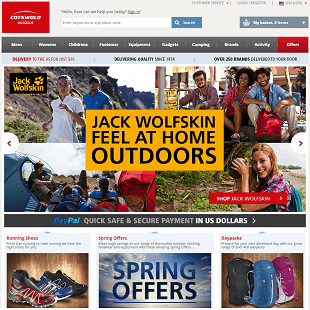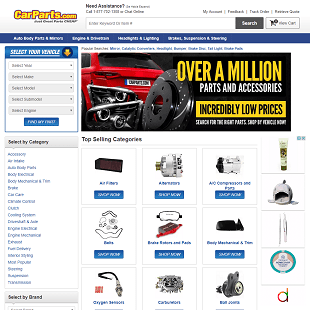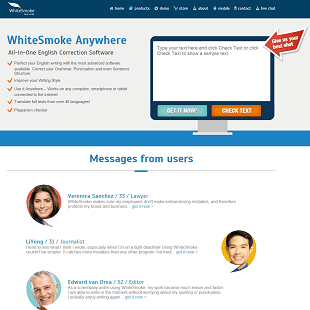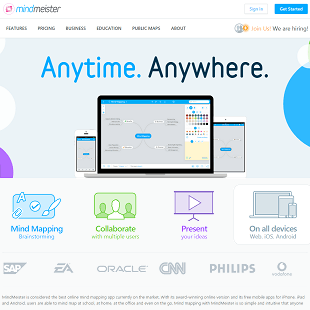Remember JARVIS, the talking computer which helps Tony Stark run his Iron Man lab? Every webmaster, including myself, wants a JARVIS. After all, JARVIS is just a feature-rich suite of tools, able to respond to the specific needs of your current situation. He’s powerful, but can be operated quite simply, using plain language and intuition. He feels less like a program, and more like a vital assistant.
Today, I’ll be reviewing Ontraport, formerly known as Office Autopilot. While it’s no JARVIS (but what is?), Ontraport is a powerful set of tools, easily operated, which can help your online store in a variety of ways. Let’s take a look.
About Ontraport
Ontraport won’t protect you from the Mandarin but, in true Tony Stark fashion, it will help you boost business on your ecommerce site. Ontraport includes:
1. A Customer Relationship Management system. This is also known as CRM system, and is centered around gathering, organizing and storing information on potential clients. A customizable web form gathers information from anyone who contacts you for more information. The total information on that form can be sent to anyone on your team, or else specific information can be sent to different team members. Either way, it’ll be done automatically.
You can also include Facebook integration for your visitors, which is another great resource to obtain customer information, as well as create overall connectivity between you and people who visit your site.
Another important aspect of the Ontraport CRM system is its ability to fully automate your customer messaging. You can easily send emails, make calls or otherwise connect with your customers, and JARVIS – I mean, Ontraport – tracks these efforts and lets you know how well they’re working. You can chart these forms, and use the information to scientifically determine the best way to target these customers.
This information on your customers can be filtered and organized in basically limitless ways. Also, it can be shared with your entire team. For security purposes, you can share as much or as little info as you like. For instance, if you’re only interested in demographics, you can remove identifying information related to your customers before you send any reports out.
2. A Payment Processing system. The system will track and process recurring payments, and even create order forms. It integrates into most existing payment systems, so you probably won’t have to change how you already do business.
Plus, it’s easy to set up an affiliate program. Ontraport can track your partners, analyze their metrics, and even process commission payments.
3. A Website design system. It’s easy to create a professional website with the one-touch WordPress development, and the drag-and-drop landing page generator. But just because it’s easy to set up doesn’t mean it’s also not easy to customize. Make a site which reflects your style. Maybe try red and gold.
4. A Task Management system. Whether you want to send a reminder to yourself, or you need constant communication with a team, Ontraport makes it easy.
5. A Lead Scoring system. Flexible lead scoring means the most promising leads are flagged and forwarded to your sales team, and it’s all done automatically. Let’s face it, typically you have to go through a lot of leads before you get a client; this helps you go through the process faster and more efficiently.
6. A Full Service Concierge Service. Basically, if there’s something about your site you need done, and you either can’t do it or don’t know how to, Ontraport can help. They can create webpages, craft and track marketing emails, create a landing page and more.
Ontraport Prices
Ontraport offers a 90 day money back guarantee, so you can try out their system for three months without worry. Aside from that, they offer two tiers of service. Both tiers offer the same system, so which one you choose really depends on the size of your operation:
Pro – $297 per month
- 25,000 contacts
- 100,000 emails/month
- Two users
- Two hours free implementation
Team – $597 per month
- 100,000 contacts
- 100,000 emails/month
- Ten users
- Two hours free implementation
You can always start with Pro and upgrade to Team as your company grows. You can also upgrade a la carte. For instance, if you find that Pro is working just great for you, except you need more users, each user can be added for an additional $47 per month. Whatever your specific needs are, the Ontraport team will work with you.
Criticism of Ontraport

I looked all over, and there isn’t really any criticism to be found. It’s the kind of product where, if you need what it provides, you’ll likely be very happy with the way it provides it.
The reason there’s so little criticism is that there really shouldn’t be any surprises about what Ontraport is before you buy it. They offer a free demo, where an Ontraport specialist will call you and discuss your personal situation. They’ll show you exactly how Ontraport will work for you. When combined with the 90 day money back guarantee, you can use Ontraport for a long time, and really learn how it works, before you have to commit to anything. That means you can get almost $1,000 worth of time and service from the product with no financial risk.
Customer Support
Customer support is where Ontraport really shines. You can send them an email whenever you like, and call them during the day. They’re generally available by phone all day long Monday through Saturday, as well as Sunday evening. You can also get support from live chat. If you prefer to solve the issue yourself, the website provides extensive forums. Ontraport, and Office Autopilot, have been around for a long time and have legions of loyal fans who have created a comprehensive online help system.
That’s right. You can actually talk to someone on the phone. They’re in Santa Barbara, California, so you’ll be able to connect with a real person during normal business hours. This is a huge advantage over a tech company located in a foreign country.
There’s even an Ontrapalooza. If you happen to be in Santa Barbara this October, you can stop by and join in on the fun.
Bonus Customer Support
Where their support really shines, however, is with their one-on-one implementation service. When you sign up for either the Pro or Team program, you get a free, two hour phone call where an Ontraport Implementation Specialist will train you in how to use the service.
This training means you’ll:
- Receive instruction in the areas you need
- Immediately be able to automate your sales and marketing
- Receive instruction as to how Ontraport can help your business specifically
- Be able to utilize Ontraport faster than you ever thought possible, even if you’re totally new to the program!
Ontraport isn’t hard to use, but spending two hours with a specialist who can help you with the specifics of your situation is an invaluable benefit. You can even play around with the software before you schedule the call, so you can learn what areas of Ontraport you want to focus on.
Final Thoughts
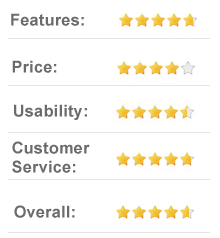
You can’t have a JARVIS. I know, it makes me sad, too. But you can have Ontraport. At first glance, it seems expensive, but it’s actually a pretty great bargain compared to the costs of buying each service individually. It’s a true one-stop-shop for running your website and managing your business.
Ontraport will streamline and automate your processes, help you connect with your customers, manage your sales and just generally boost your business. You may not be Iron Man, but you can still be an ecommerce super hero.