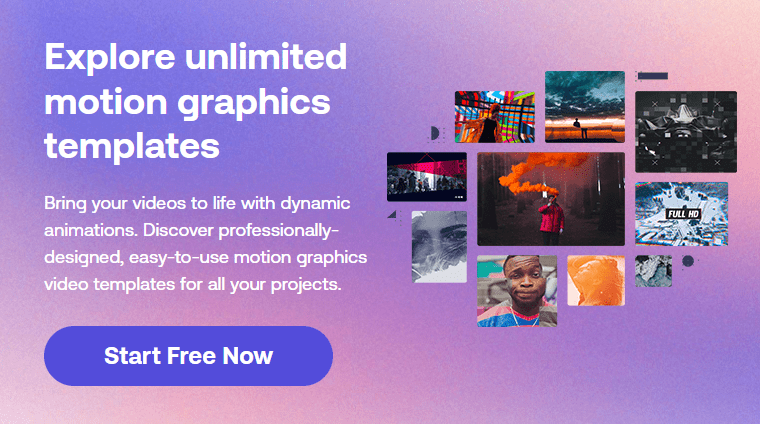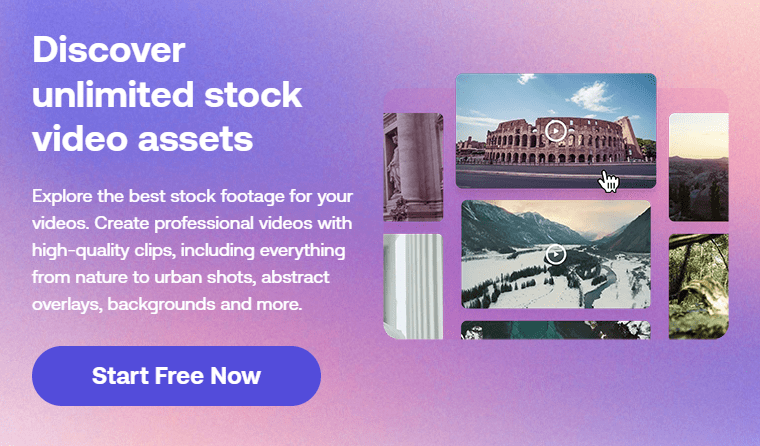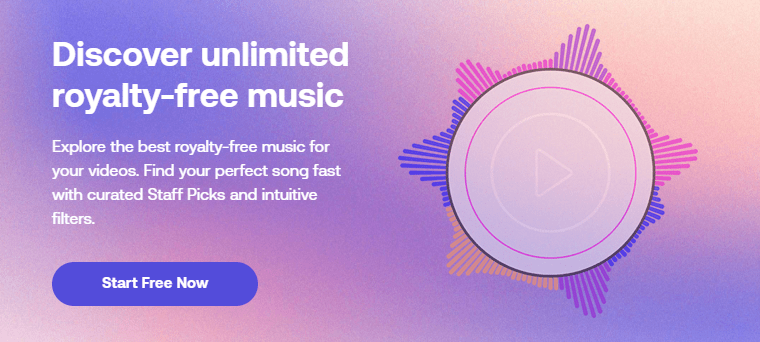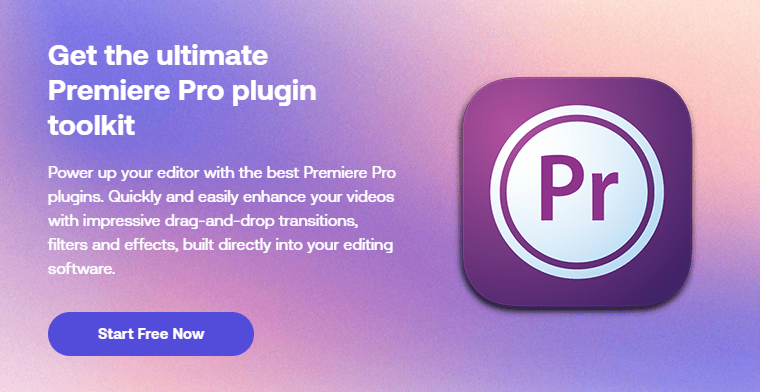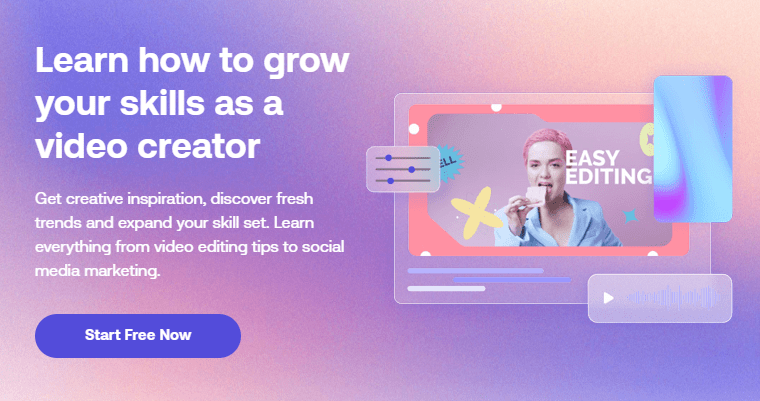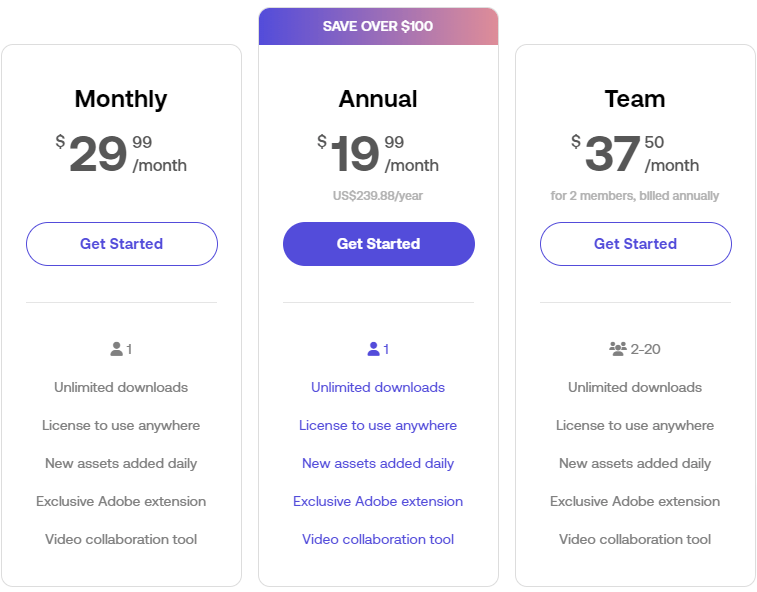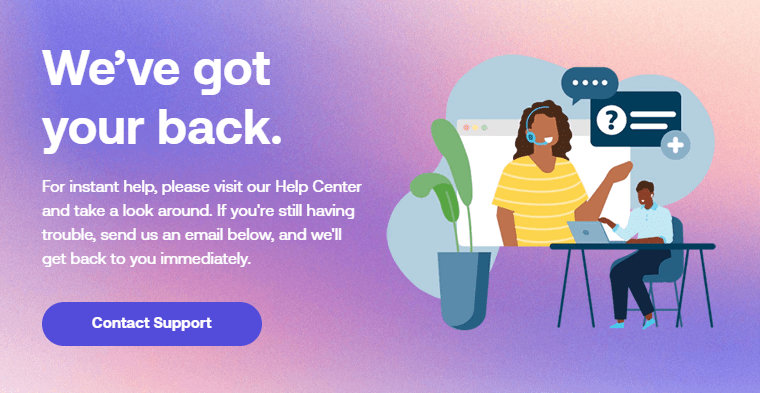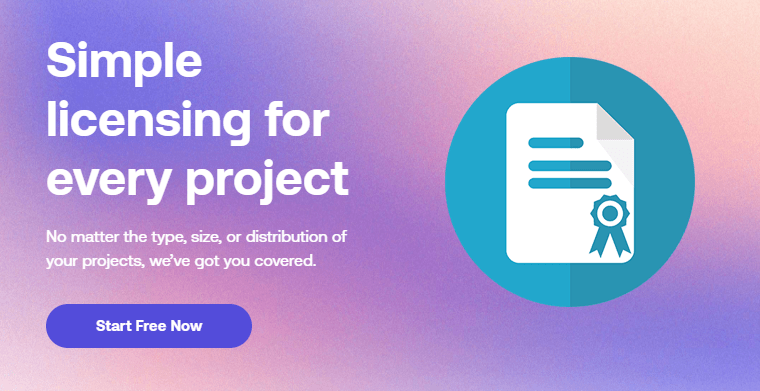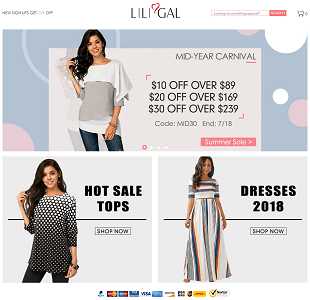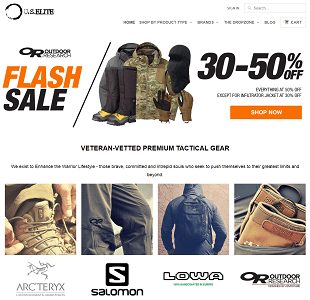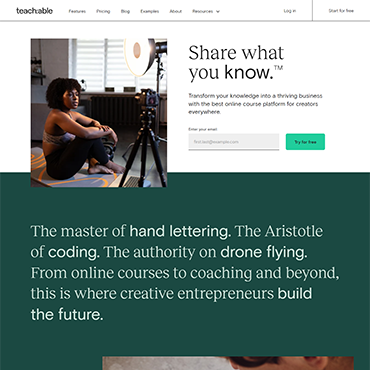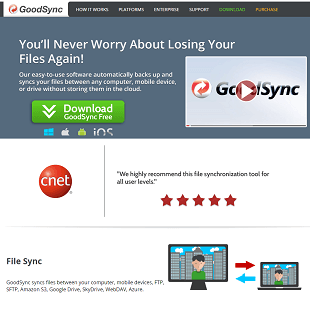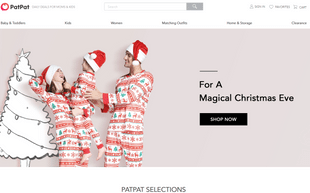People making videos to share with others on the internet isn’t a new phenomenon. While it’s still relatively new compared to other forms of media, more and more people are taking to posting videos on the internet to share experiences, have memories of a specific event, and more.
With online videos being one of the best ways to share information with others, creators are constantly finding new ways to make amazing videos that will draw the attention of others.
Motion Array is your one-stop shop for everything surrounding video creation. It comes with everything you need to make videos you’re proud of and that your followers will love.
If you’re thinking about becoming a content creator or are a creator and looking for a new platform to work with, here’s everything you need to know about Motion Array.
About MotionArray.com
Motion Array is an all-in-one platform for video content creation. Motion Array users can access royalty-free music, video templates, preset effects, and other tools to elevate their videos.
The platform turns ten years old this year and has come a long way since two creators, Tyler Williams, and Eri Levin, designed and launched the website in 2013.
The idea that they brought to life was to create unique and high-quality templates for other content creators to use. They saw a lot of success with their templates, and now millions of people use Motion Array worldwide.
While many people were using the platform in previous years, Motion Array started merging with Artlist in 2020 to become a powerhouse in the digital creative sector.
Merging with Artlist will allow even more content creators to access nearly half a million digital assets to boost their online presence.
Top Features of MotionArray.com
There are a lot of excellent features that you can take advantage of when you sign up with Motion Array. Whether you are only interested in one of all of the platform’s features, these are some of the best ones.
Motion Graphic Templates
The motion graphic templates that Motion Array offers are one of the best things about video creation software.
You’ll have access to stunning templates in various niches, colors, and fonts that will help you create impactful, funny, or whatever else you want.
Presets
Sometimes you might not be 100% sure what style you want your video to be. Motion Array’s preset feature is an excellent feature for this reason. You can search through a vast library and find presets like magazine letters, prismatic effects, optic zoom transitions, and more.
You can use the side filter feature to narrow your search if you don’t want to spend hours looking through every preset.
Stock Videos
Stock videos can be helpful in a lot of ways. If you want to add stock videos to something you’re creating, you can look through an extensive library entirely free when you sign up.
You’ll find videos of skyscrapers, the sun, AI-generated stock videos, weather events, and even people performing various actions.
The filter feature on the side of the page allows you to narrow down your search, so you don’t have to spend hours, unless you want to, looking for a stock video that fits your idea.
Audio
When Motion Array merged with Artlist, it gained one of its most valuable features, royalty-free audio clips, and music. You can filter through thousands of different audio files for something that will fit the video you’re creating without worrying about paying any royalty fees.
Whether you’re looking for songs or just sound effects, you shouldn’t have an issue finding something that works for you in their library.
The best part is that you can listen to the entire song or sound effects before downloading it to ensure it’s what you want rather than just previewing the audio.
Graphics & Photos
This feature will benefit those who enjoy adding photos or other fun and valuable graphics to their videos. All the illustrations and pictures you can sift through are royalty-free and free to use when you sign up for one of their subscription plans.
This feature has all kinds of graphics for whatever your niche is, like red hearts, floral backgrounds, laptop graphics, and much more.
Plugins
If you enjoy adding plugins, you can take advantage of Motion Array’s Premiere Pro plugin kit. You can edit and elevate your videos with drag-and-drop tools that make getting the content you want more effortless than ever.
You’ll have a much more comprehensive range of effects and creative aspects to choose from which can help your content stand out.
Portfolio Builder
Nowadays, people have websites with their resumes and skills on them. As a video creator, one of the best ways to stand out when applying for jobs, looking for clients, or just showing off what you can do is through a video website.
Motion Array offers a portfolio builder feature that will help you create a video website to grow your brand or business. You can do this in as little as a few minutes as long as you have content, but it will walk you through the process.
Learning Center
The learning center is one of the best features of Motion Array. Whether you’re new to video content creation or have experience, you’ll find almost everything you need to succeed with this feature.
Motion Array’s learning center offers tutorials on everything from navigating the platform to using templates, presets, and more. This feature will probably appeal to you if you’re trying to improve your content creation skills. There are also several blog posts you can read for inspiration.
Cost of MotionArray.com
Even though you have to pay to use Motion Array, their pricing is cost-effective considering all the features you can access. These are the pricing plans that Motion Array offers users:
- Monthly: $29.99
- Annual: $239.88 per year ($19.99 per month)
- Team: $37.50 per month billed once a year
Each pricing plan comes with the same access and features as the others. The main difference is that the Team plan allows access to the platform for two to twenty users rather than one, like the monthly and annual plans.
Motion Array offers a free trial for all new users to see if they like the digital assets they offer and if it works for your content before paying.
You will have an entire month of access to the assets without entering any payment information. When you sign up with Motion Array, you can pay your subscription with a debit card, credit card, or through PayPal.
Customer Support at MotionArray.com
Motion Array doesn’t have customer support in the traditional sense, but they have plenty of resources to help all its subscribers.
When you join Motion Array, you’ll have a whole community of other content creators to lean on for questions and to share advice.
You’ll also find a “help” section on their website with solutions to almost every problem you can encounter. You can filter through questions about the marketplace, licensing, your account, and guides on how to use all the assets they provide.
If you can’t find the answers to your questions through their “help” page, they can contact support. You can visit their “contact” page, provide your contact information and then send a message.
MotionArray.com Licenses
When you create content online, the last thing you want to worry about is not complying with licenses and getting your content taken down.
All the music on Motion Array is royalty-free and not copyrighted, but they do provide several licenses to help their subscribers.
The main one that they offer is a standard universal license. A standard universal license will help protect your content. You’ll be able to worry less about having your content taken down and more about creating content you love.
Besides their standard universal license, they license for editorial use and P.R.O. and Content ID. They have restrictions on these licenses, but you can learn more about them by getting in touch with Motion Array’s support team.
Final Thoughts
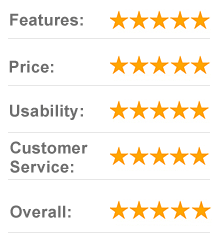
Motion Array is one of the most affordable ways to create videos and other content that will reach the right audience.
When you sign up, you’ll have access to high-quality templates, audio, graphics, and presets that will elevate your content and allow you to enhance your video creation skills.
Overall, this one-stop shop for all things video creation is an excellent option for those making content online.