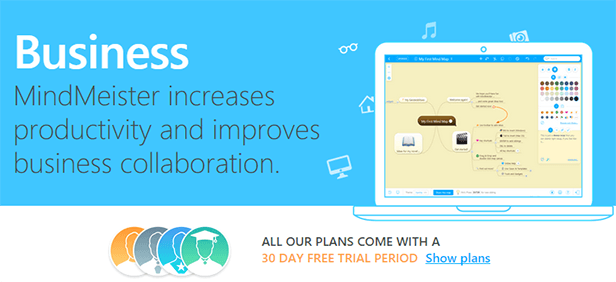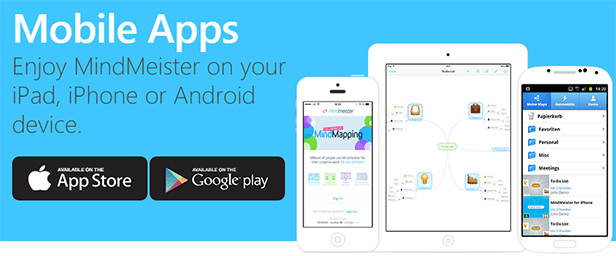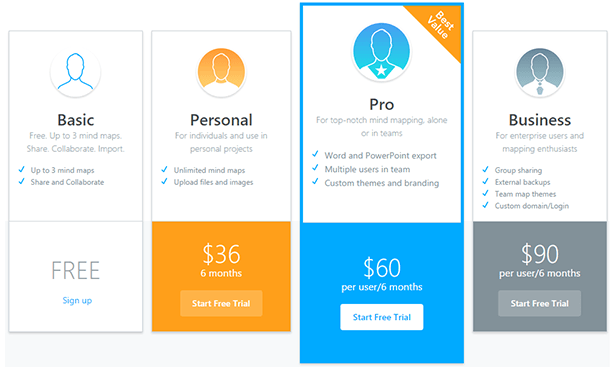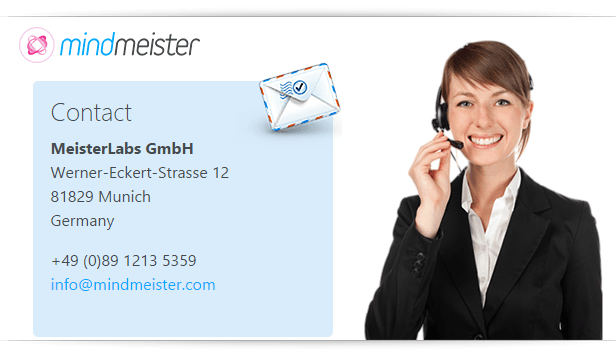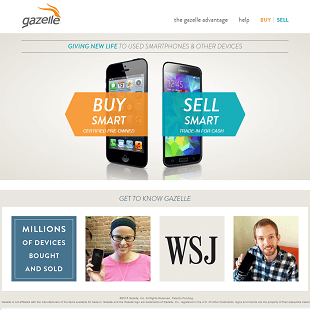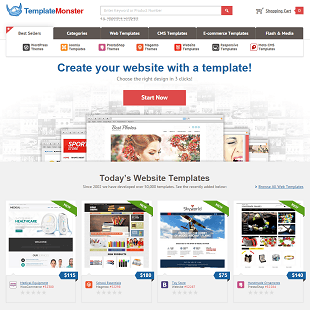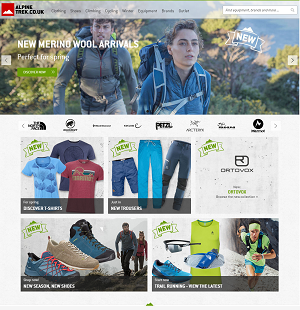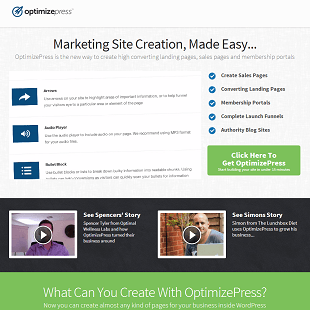Now that so many of us are working at home (by some counts as many as 17 million already in the United States), the need to create an online office conference room where contributions can be shared, and projects can be jointly performed, has grown. A number of “dashboard” services have already arisen to meet this need, and now we have a highly advanced and feature-rich software service designed to help organizations organize their workflow and project management, available at MindMeister.com.
The company develops software that enables collaborative projects among distributed users online. What makes the firm’s products such powerful tools is that they are built and designed with a clear focus on collaboration. The software permits users to quickly develop their ideas and map them, and then brainstorm with as many other contributors as needed. And all of this can be done in real time.
The company’s products also support stunning presentations that permit presenters to take their audiences on rich visual and conceptual journeys. The firm has a number of options in this area, all of which are supported by wireless connectivity through iPhones or iPads to an Apple TV.
“Floating topics” is another feature offered by the firm. Here, you can present independent ideas and keywords and create an unlimited number of stand-alone slides. Live broadcast (really narrowcast – to your intended audience only) is also supported, permitting presentation of a slideshow to collaborators or other organizational stakeholders directly online.
The firm’s products are termed “mind maps,” and they are just as described – maps, created entirely by users using the firm’s software, that diagram a particular work project, or work flow, or logical analysis, that multiple workers need to develop, agree upon, and then use as the template of their work.
It seems clear to us that a great deal of misunderstanding that can arise in a distributed organization as to delegation of duties, the ordering of tasks, and the flow or responsibility can be avoided through the creation of such maps. In addition, the capability of shared creation enables each participant to offer his or her additional input when the maps are created.
Featured Products
The firm’s products start with their Basic plan, which offers up to three mind maps, and permits them to be shared, collaborated on, and imported. This should be sufficient for individuals, partnerships, and small family operations. The company’s Personal plan is for individuals only – but what a great personal organizer tool this is – and permits use of an unlimited number of mind maps, as well as the uploading of related files and images.
Next in line is the firm’s Pro plan, which supports top-line mind-mapping, allows Word and PowerPoint expert, supports multiple users who can work as a team, and includes custom themes and branding features. That should be enough for must medium-sized organizations who operate on a business model that allows a substantial percentage of their workers to work from home. All of the firm’s products permit users to start with a free trial. They are fairly sure that after you try it, you’ll be hooked.
The firm’s business products start with offerings for enterprise users and mapping enthusiasts, and include group sharing, external backups, team map themes, and custom domain and login features. Larger organizations will find themselves sufficiently supported by this feature-rich software offering.
All of the mind maps can be customized and designed in a range of styles and boundaries to help reflect and order your thoughts, and to color-code specific topics and attract attention to your ideas. You can also export your maps seamlessly plain text and other mind-mapping files. After you make your maps, you can share your knowledge by embedding them – even the fully interactive ones, on blogs and websites. MindMeister realizes that there’s no point making these creations if they can’t then be sufficiently shared among intended users.
The mind maps also include a “tasks widget” to assign tasks and track progress on projects pursued using the maps, permitting increased productivity and teamwork. You can also use your own favorite applications and add attachments, and this will permit you to incorporate critical documents and files in your brainstorming process.
And when it comes to the question of how many contributors can be supported on the maps simultaneously, they’ve tested it – kind of the way you test a phone booth to see how many people will fit in it – and the found that fifty or so is the upper limit. Above that, and the software begins to slow down, and is no longer able to keep up with its contributors’ rapid thoughts. Fifty should be enough – above that and you likely have a few too many cooks, spoiling the broth.
Prices
MindMeister doesn’t charge a penny for its Basic plan, a pricing strategy that shows some confidence in the value of its offerings – they believe that you will either praise the product to others who will buy the more advanced versions, or you will later buy one of those versions yourself. The Personal plan costs $36 for every six months of usage, the Pro plan costs $60 per six months of usage, and the business plan costs $90 per six months of usage. Special discounts are available for students, teachers, schools, and NGOs.
Complaints
We checked the online chatter, and found very few expressions of dissatisfaction. Most of the users who left comments concerning the company were surprised at the enhanced productivity that resulted from their use of the mind maps. “Who’d have thought something so straightforward could make such a big difference,” was the typical message. Apparently, there are a good number of organizations out there that need an online application that simply lets them put their heads together. And MindMeister.com is providing that application.
Customer Support
The firm’s website boasts that it offers “top-class” online support, and we determined that they do provide extensive help, along with a comprehensive Frequently Asked Questions section. Premium subscribers are able to enjoy email support and they promise a turnaround time of less than 13 hours for this service.
The company knows that they are offering a fairly novel service, and in order to make sure you are comfortable with it, and to let you confirm that it’s just what the doctor ordered for your online collaboration needs, they provide a 30-day free trial membership. Only after you have determined that these maps will organize your organization, will you be asked to go ahead with your purchase.
Final Thoughts
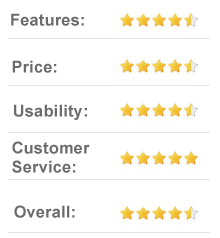
Online collaboration will be a major factor in the organization of organizations going forward. As the need to get dressed and go to work begins to fade, colleagues will need to meet and interact on online platforms that support the work processes they are pursuing. There are already a good deal of dashboard services that process work products, moving content from assignments to rough drafts to edited, and then to published versions (for one example). MindMeister.com offers a way to organize the conception or creation of work projects by allowing colleagues to manipulate the structure or architecture of a proposed project, ensuring that the optimal workflow is found, and agreed upon by all parties. It also allows more people to participate in the process, creating a better sense of cooperative action, and ensuring that the best ideas are considered.
While the idea may seem simple, the software supporting it is both sophisticated and intuitive, and users have testified to its surprising utility.