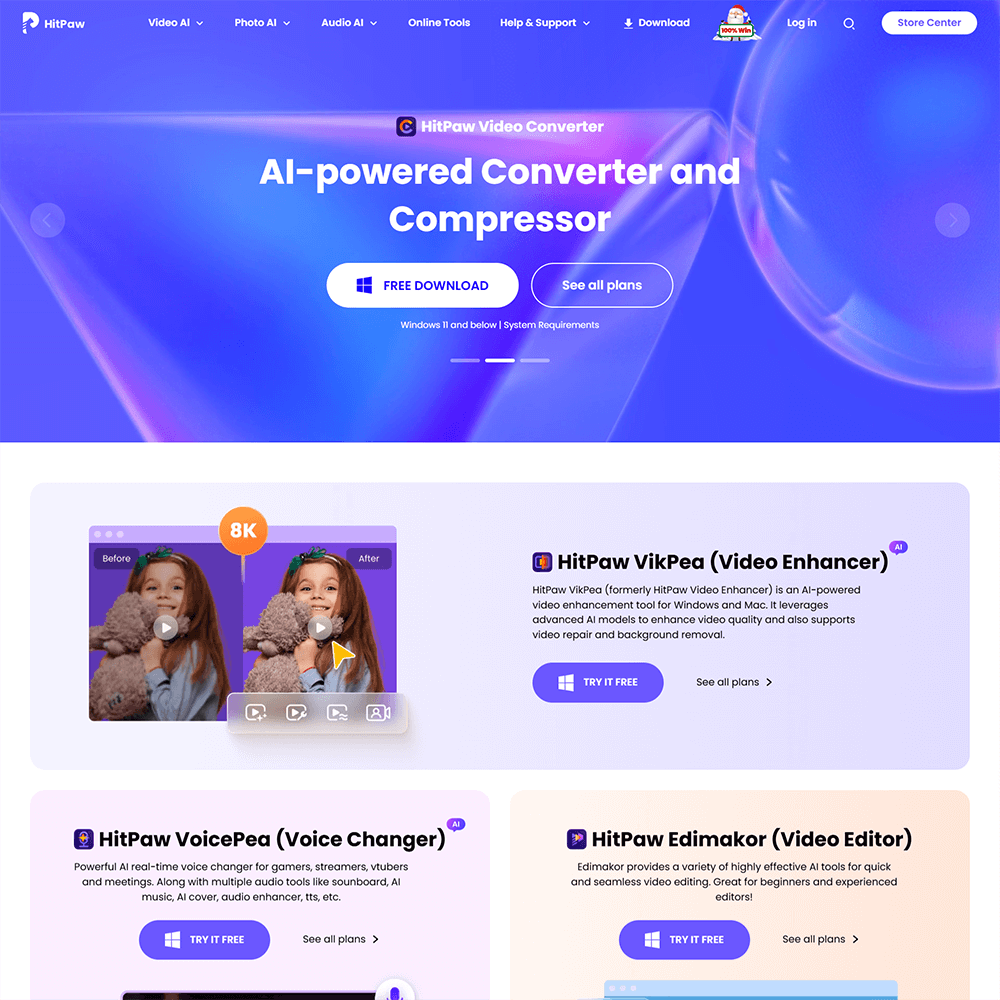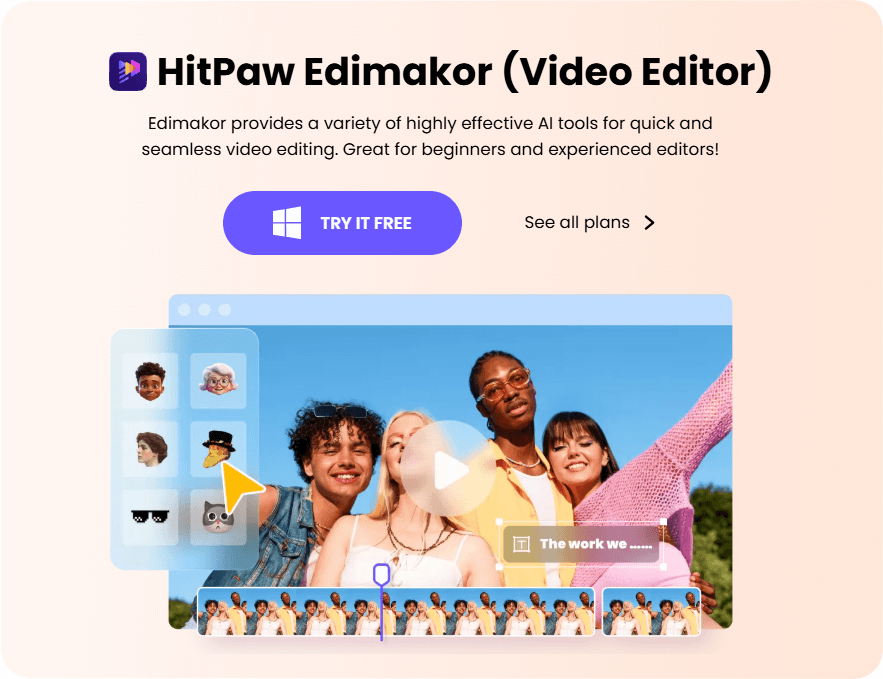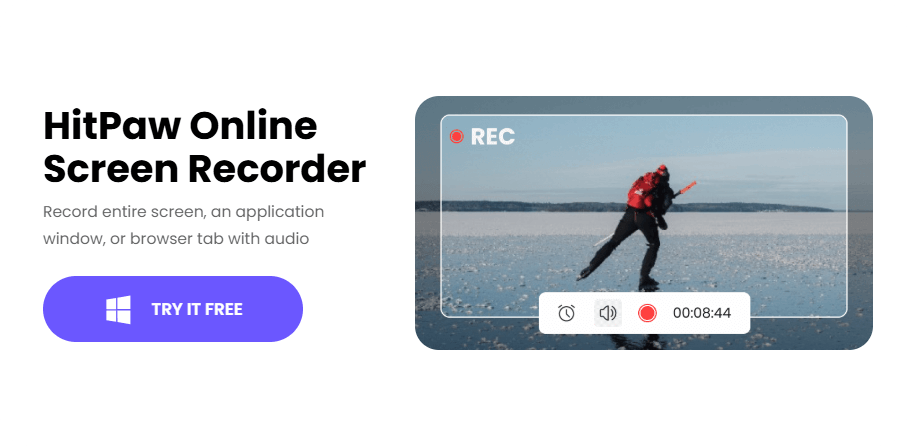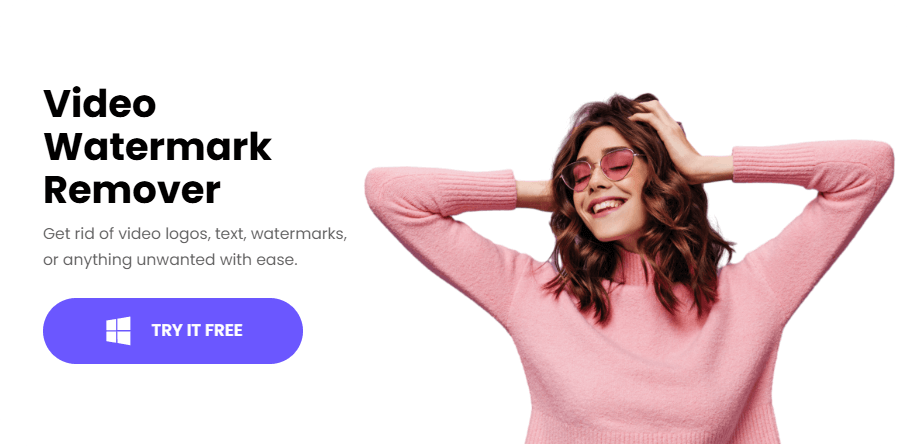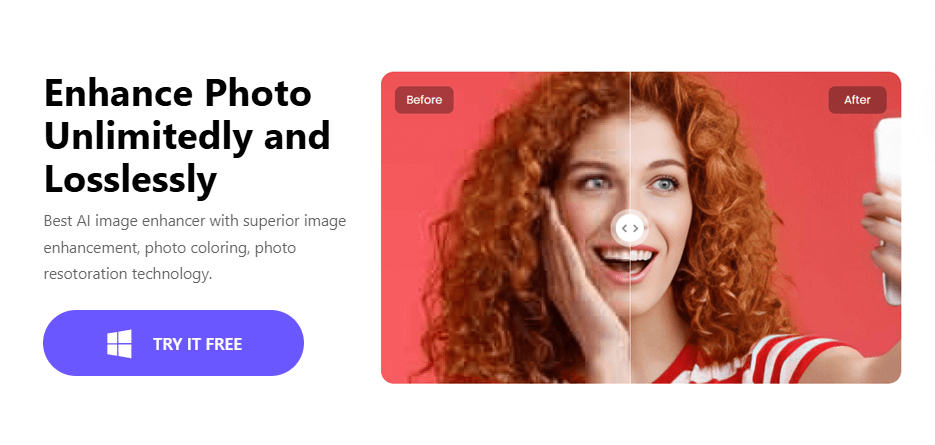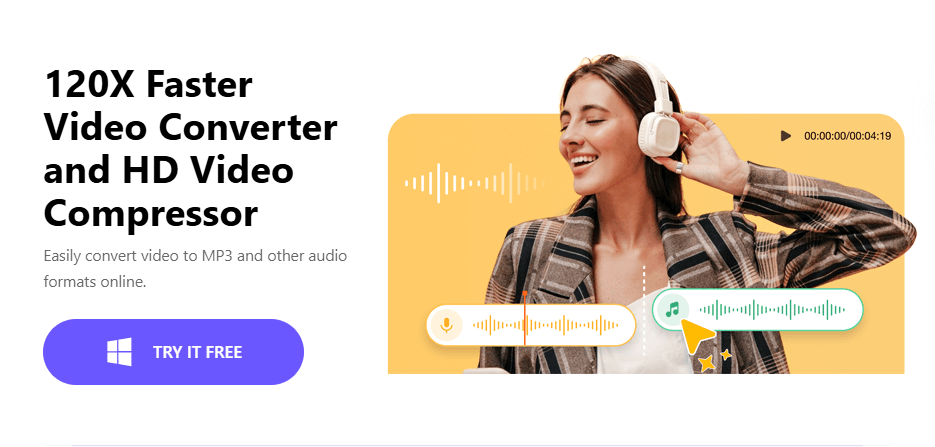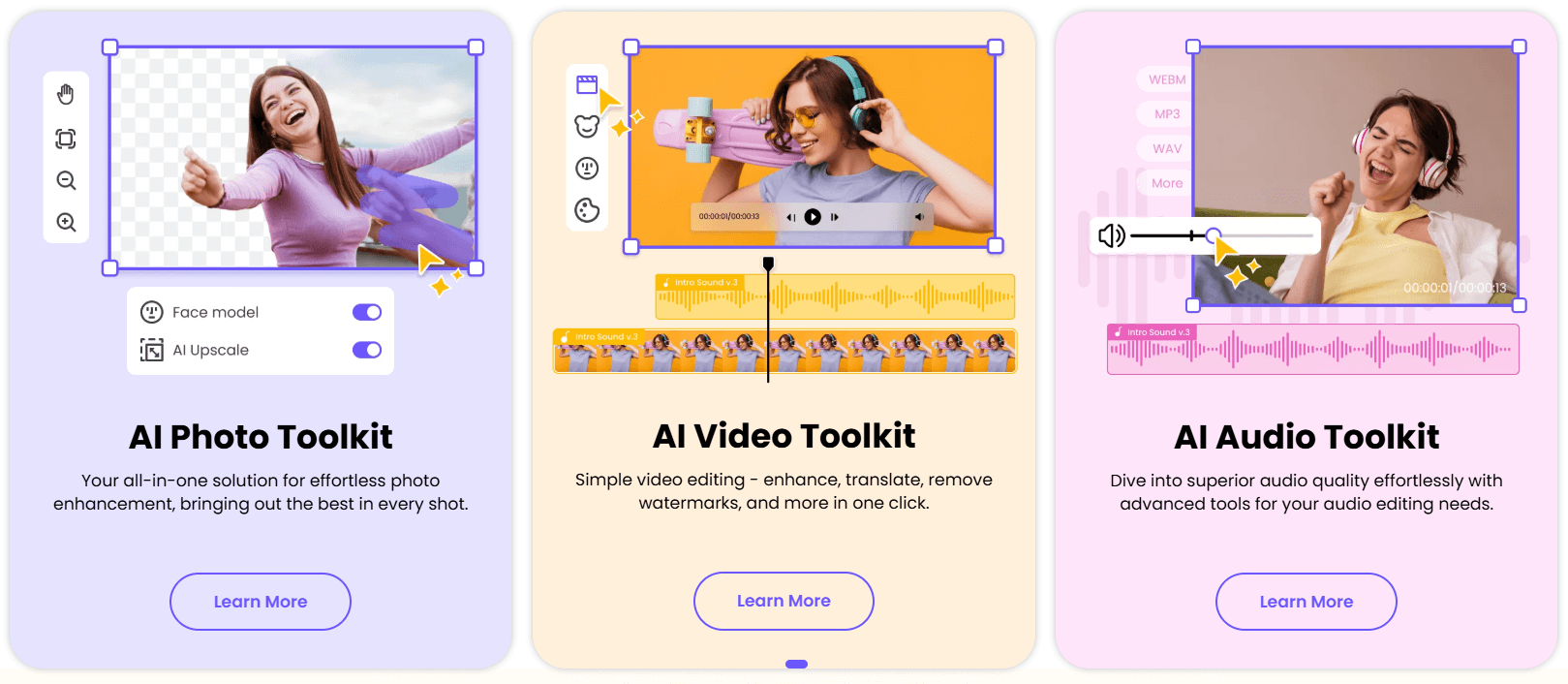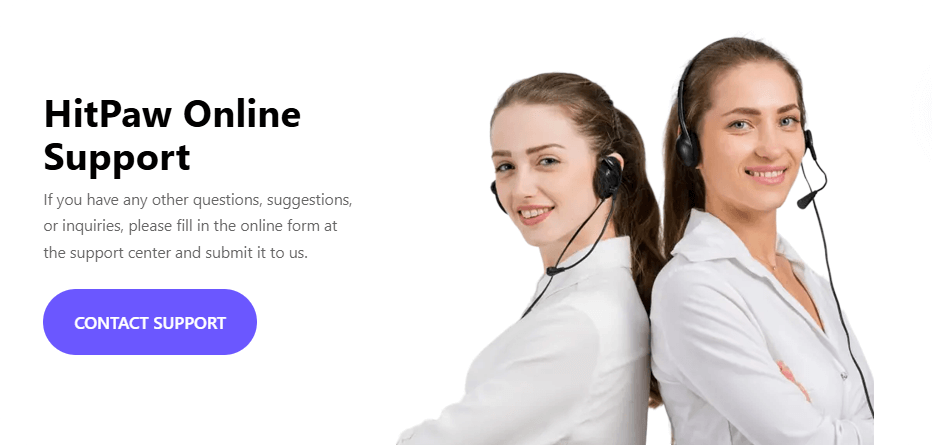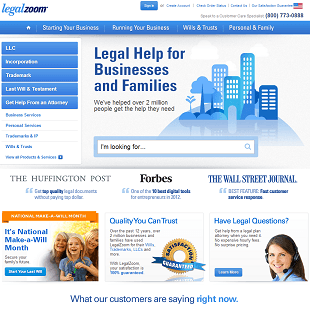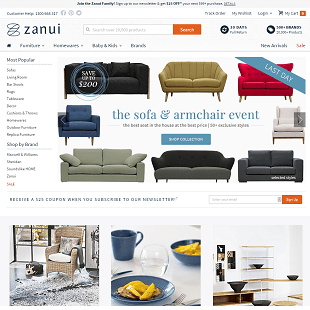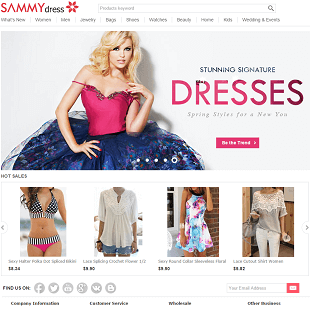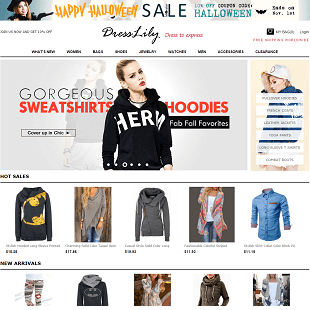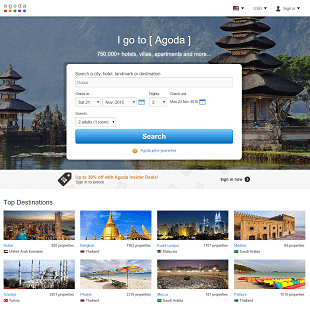HitPaw.com is making its mark as a prominent contender in the digital tools industry by providing robust solutions tailored for creators and professionals. The platform’s easy-to-use products simplify intricate multimedia tasks, notably video and photo editing.
HitPaw’s offerings are particularly beneficial for users needing efficient and uncomplicated tools, whether working on video content, refining photos, or eliminating undesirable elements from their projects.
By prioritizing user-friendly interfaces, HitPaw ensures that individuals, regardless of their level of expertise, can achieve high-quality results without grappling with a steep learning curve.
In light of the expanding significance of multimedia content creation in personal and professional spheres, HitPaw’s comprehensive offerings have become indispensable for a diverse audience.
What is HitPaw.com?
HitPaw.com is a comprehensive platform offering a variety of digital tools to streamline and enhance the creation, editing, and conversion of multimedia content. Its suite is designed to cater to the needs of both amateur and professional users in the digital sphere.
HitPaw stands out by providing solutions that simplify complex editing tasks through a user-friendly interface, making professional-quality results achievable for all skill levels.
Customers use HitPaw for tasks ranging from basic photo touch-ups to advanced video edits. The platform also addresses problems like watermark removal and media file conversion, making it versatile for multimedia operations.
With its focus on accessibility and efficiency, HitPaw ensures that high-quality digital content creation is just a few clicks away, fostering creativity and productivity in numerous projects.
Core Offerings of HitPaw.com
HitPaw.com distinguishes itself by offering a robust suite of tools that cater to various multimedia editing needs. Each tool is engineered to provide practical solutions in a user-friendly interface, making digital content creation accessible to everyone, from beginners to professionals.
HitPaw Video Editor
HitPaw Video Editor stands out for its intuitive design, simplifying video editing. Users can effortlessly trim, crop, and merge clips or apply various effects to enhance their videos.
The editor supports multiple video formats, ensuring compatibility across devices and platforms. Its drag-and-drop functionality makes complex editing tasks manageable and quick, appealing to users who need to produce high-quality content without extensive technical know-how.
HitPaw Screen Recorder
HitPaw Screen Recorder is a powerful tool that easily captures high-quality video content from your computer screen. Whether you’re creating tutorials, demonstrating software, or live streaming, this software excels at providing crystal-clear recordings.
It offers the flexibility to capture the entire screen or specific areas to suit various user needs. Beyond basic screen recording, HitPaw Screen Recorder also includes features for recording audio and integrating your webcam feed.
HitPaw Screen Recorder provides the tools you need to create engaging and informative visual content, whether you’re a professional educator, software trainer, or online content creator.
HitPaw Watermark Remover
HitPaw Watermark Remover offers a user-friendly and efficient way to eliminate undesired logos, watermarks, and text overlays from images and videos. This software effortlessly restores the original appearance of content without compromising its quality.
It is particularly valuable for marketers and content creators as it enables them to uphold visual uniformity and professionalism in their published materials.
HitPaw Photo Enhancer
The HitPaw Photo Enhancer is equipped with cutting-edge algorithms that are specifically engineered to intelligently enhance image quality. By harnessing advanced technology, this software can effectively sharpen blurred photos, increase color vibrancy, and correct underexposed shots.
With just a few simple clicks, users can effortlessly transform ordinary images into extraordinary visuals that are suitable for professional use or for sharing on various social media platforms.
HitPaw Video Converter
HitPaw Video Converter is designed to address the common problem of incompatible media formats. It offers support for a wide range of video files, enabling users to effortlessly convert their media into the most suitable format for their specific hardware or distribution channel.
This tool is known for its fast processing speeds and the capability to handle batch conversions, effectively saving users time and streamlining the management of multimedia files.
HitPaw Online Tools
HitPaw Online Tools offers a range of versatile options that can be accessed directly from a web browser, providing flexibility and convenience. These tools are perfect for making quick adjustments while on the go. Whether you need to convert files, edit images, or perform other tasks, HitPaw’s online tools have covered you.
The best part is that they require no installation and can be accessed from any device, making them an ideal choice for users who prefer not to download software.
Pricing Analysis for HitPaw’s Offerings
Understanding HitPaw’s pricing structure is crucial for potential users to determine if the software fits their budget and needs. HitPaw offers various pricing options, balancing flexibility with value across its product lineup.
Pricing Structure
HitPaw’s pricing is competitive, with substantial discounts available across their products. The option to choose between Perpetual and Yearly plans provides flexibility for different user needs, whether they require long-term use or prefer an annual subscription model.
Each tool offers a “Try It Free” option, allowing users to explore the features before committing to a purchase.
HitPaw Video Enhancer
Perpetual Plan: $76.99
discounted from $109.99
Yearly Plan: $244.99
discounted from $349.99
HitPaw VoicePea
Perpetual Plan: $32.17
discounted from $45.95
Yearly Plan: $53.17
discounted from $75.95
HitPaw FotorPea
Perpetual Plan: $69.99
discounted from $99.99
Yearly Plan: $111.99
discounted from $159.99
HitPaw Video Converter
Perpetual Plan: $27.97
discounted from $39.95
Yearly Plan: $55.96
discounted from $79.95
HitPaw Edimakor
Perpetual Plan: $34.96
discounted from $49.95
Yearly Plan: $48.96
discounted from $69.95
HitPaw Watermark Remover
Perpetual Plan: $20.79
discounted from $29.99
Yearly Plan: $27.99
discounted from $39.99
Pros and Cons of HitPaw.com
HitPaw.com offers multimedia software tools for video editing, conversion, and enhancement. Like any software solution, it has advantages and drawbacks.
Let’s explore HitPaw’s pros and cons to help you decide whether it’s right for your needs.
Pros HitPaw.com
HitPaw has garnered attention in the multimedia software market for several compelling reasons. Its user-friendly approach and diverse feature set have made it popular among beginners and intermediate users.
Cons of HitPaw.com
While HitPaw offers many benefits, it’s also essential to consider its limitations. Some users may find certain aspects of the software or company better suited to their specific needs.
HitPaw’s Customer Support
HitPaw’s Customer Support provides several options:
Online Support Center: Users can submit a form detailing their issue and expect a response within 48 hours. This is the main channel for technical support.
FAQs: The website includes FAQs addressing common issues such as payment methods, refunds, and subscription cancellations.
Email Support: You can contact the support team directly for specific inquiries.
Social Media: HitPaw is also active on various social media platforms for additional support.
Conclusion
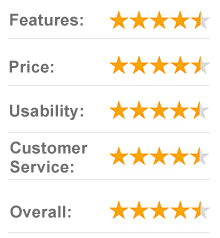
HitPaw.com offers versatile, user-friendly tools for multimedia content creation and editing. Its suite addresses various needs, including video editing, screen recording, photo enhancement, and watermark removal. Accessibility is a key strength, simplifying complex editing for users across skill levels.
HitPaw balances functionality with ease of use, making it attractive for content creators, especially beginners and intermediate users. While it does not match professional-grade software capabilities, it provides compelling features at competitive prices.
Flexible pricing options, from free versions to lifetime licenses, accommodate different user preferences. HitPaw’s commitment to intuitive interfaces and efficient tools positions it well in the evolving digital content landscape.
HitPaw is a valuable resource for those seeking to enhance multimedia projects without steep learning curves. Its approach streamlines content creation, allowing users to focus on creativity rather than technical complexities.