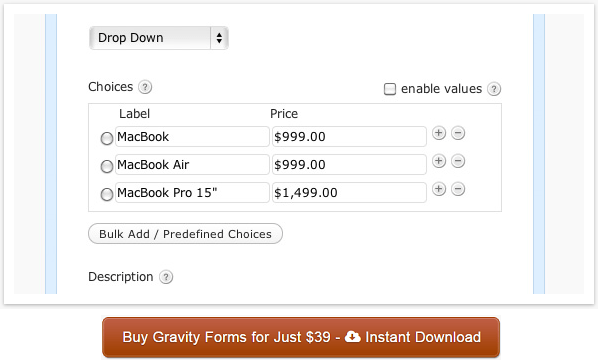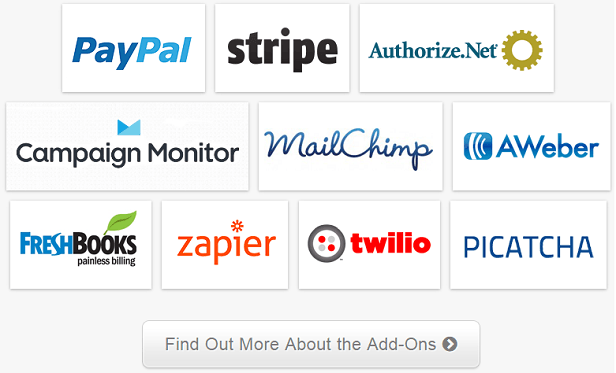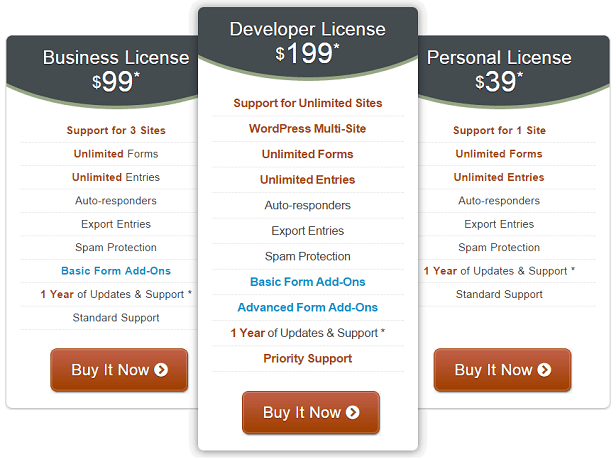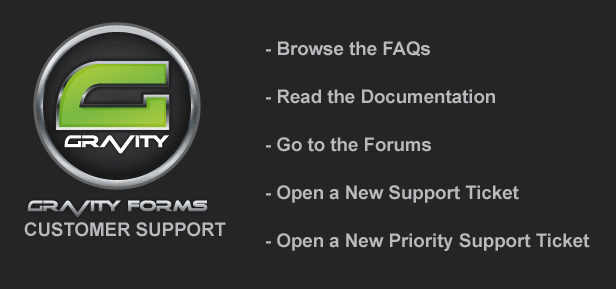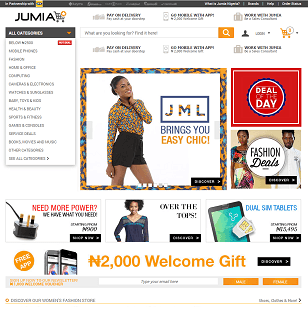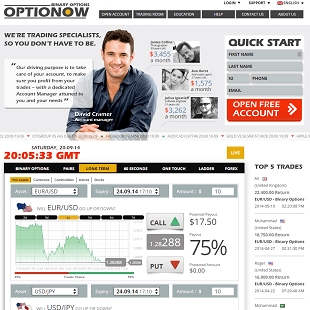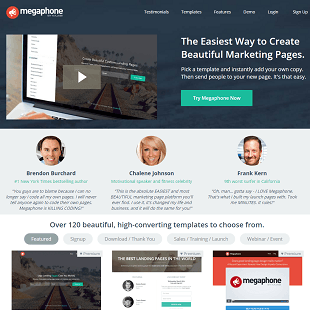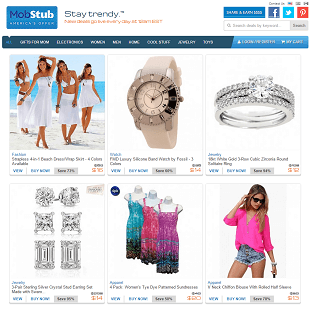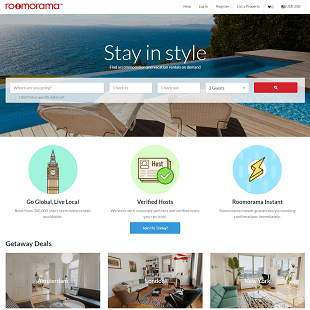Your website is a vital way to reach your customers. However, it can’t be a one-way form of communication. Your customers need an easy way to contact you directly. They want to easily ask questions, express concerns and otherwise start up a dialogue.
Forms are a flexible, effective answer. With a form, you can automate many regular processes, such as signing customers up for your newsletter or processing a refund. However, forms also provide enough space for your customers to elaborate on any unique issues they may have.
But let’s face it: forms are difficult to create, implement and manage. They’re great for the user, but they’re terrible for the webmaster. Anyone who says they have an easy way to manage forms… well, they’d have to be wrong, right?
The people at GravityForms.com say they have the easiest, most flexible and most powerful form creation system for WordPress sites. But how much can one program really do? We took a look at Gravity Forms. Does it soar above the competition, or did it come crashing down to the ground?
About Gravity Forms
Gravity Forms is a complete form creation system for WordPress websites. It allows you to create everything from a simple contact form to an extensive, complicated form of your own design. The interface is easy to understand, especially if you’re already familiar with WordPress. Forms are always going to be a pain, but Gravity Forms does significantly lighten the load.
Top Features of Gravity Forms
The heart of the program is the Form Overview page, where you can create basically whatever form you want. You can choose simple features such as normal lines of text, radio buttons and dropdowns. You can also add more advanced features. For instance, you can create a field in your form which will insert a post into your database, which is a nice way to create testimonials.
Another popular form you can create is an order form, with product, option, shipping and total calculations.
Additionally, you can easily connect the forms to many popular programs, including:
- Paypal (for payments)
- Freshbooks (for invoice management)
- MailChimp (for email and list management)
- Campaign Monitor (for email and list management)
- Aweber (for email and list management)
Every form is customizable. You can set them to run for a limited duration, which is useful for holiday or seasonal forms. You can create forms which only a limited number of people are allowed to fill out, which works well if you’re holding a contest. You can also create order forms with pricing fields. You can create multi-page forms — useful for surveys. You can even create WordPress posts such as user-generated content and directory listings. The look, style and specific words used are all up to you.
Gravity Forms integrates into WordPress in both function and design. We feel confident saying that if you can use WordPress, you can use Gravity Forms. Practically any form idea you have in mind is able to be created with the visual form editor.
Gravity Forms Prices
There are three license packages:
1. Personal License
– $39
2. Business License – $99
3. Developer License – $199
Customer support is now up-graded to Priority Support.
All options include:
- Unlimited forms and entries
- Auto-respond systems
- Spam protection
- The ability to export entries
- One year of updates and support
You do have to renew your license each year. While that’s not a huge selling point, there are benefits. Namely, you’ll always have the most up-to-date version of the software. You’ll receive software updates all-year-round, as well as full access to all of the support resources, documentation and add-ons.
Criticism of Gravity Forms

One of the main criticisms is the yearly license renewal fees. Personal License renewal is $29.95 a year, Business License renewal is $49.50 a year and the Developer License is an annual $99.50.
We found this to be a bit on the expensive side. However, if you renew within 60 days of your original license expiration date, you get a 50% discount. Every renewal includes a full year of support and software updates.
We liked how your forms would still work even if your license expires. The caveat here is there can be no changes to the WordPress core itself. Still, your existing forms will still function if you forget or are otherwise temporarily unable to pay the renewal fees.
Another criticism of Gravity Forms involves WordPress. The Gravity Forms program won’t work on sites hosted on WordPress.com sites. This is because WordPress.com is a closed site. In order for your forms to function, your site must be self-hosted, away from the WordPress.com site. The good news is this probably won’t be an issue for the vast majority of users.
Customer Support
Forms are the sort of issue which has bothered web developers since, well, forever. So there’s a wealth of troubleshooting information already available online. There’s a pretty nice compilation of Gravity Forms specific resources on their site. There are FAQ’s, Documentation and Forums. There are currently over 80,000 posts in the forums, and the Gravity Falls team has a solid history of honest interaction with the community.
You can also open an email support ticket. If you have the Priority Support Ticket, you’ll have quicker access to the support teams, as well as support for advanced add-ons and multiple sites. You don’t have to purchase Priority Support right away. If you run into a problem, you can always go to the Gravity Forms site and instantly purchase the Developer’s Key, which immediately gives you full Priority Support privileges.
Final Thoughts
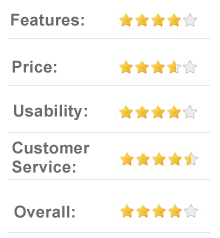
Nobody really likes messing around with forms. But Gravity Forms never really drops the ball. The initial investment can seem steep – it’s around $300 for a full-fledged business, and around $70 for a personal license – but your forms can really be the lifeblood of your business. We figure, for most business, large and small, it’s worth the price.
You might not need to create a ton of different forms. Maybe surveys and holiday-themed contests aren’t really what your online business is all about. That’s okay – all of that is just an optional part of Gravity Forms.
What really impressed us with Gravity Forms is the simplicity of the Form Overview page. You could easily create whatever type of form you wanted, using just a basic knowledge of WordPress. Beyond that, the underlying software was top-notch.
The bottom line is that Gravity Forms provides a workable, flexible way to add forms to your website. It’s certainly easier than building a form from scratch, and overall we found the software to be worth the cost. We love Gravity Forms, and think you will, too.