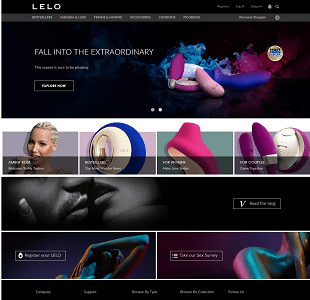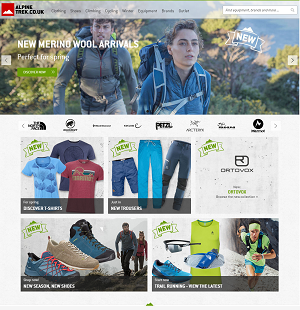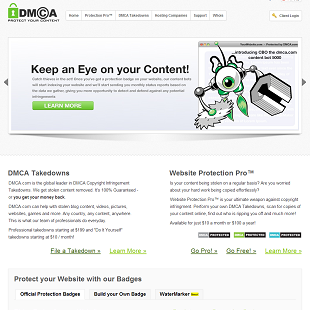When it comes to your electronic files, one copy isn’t enough. Your business needs a reliable back-up system. Even your personal files should be backed up, especially important files such as financial documents, family photos and anything similar. You can’t trust the security of your files to just your home computer, which is susceptible to mechanical failure, malware or accidental deletion.
The best back-up services are typically cloud-based. The cloud renders physical damage to any file storage system a moot point. Among cloud based services, you want something automatic, but flexible. You should never worry if your files are being backed up in a timely manner, but you should also be able to manually choose back-ups whenever you want.
Just Cloud is a cloud-based storage system which claims to be the easiest, most reliable and most comprehensive back-up storage system available. But is the program really that good, or this cloud just a lot of hot air? We take a look.
About Just Cloud
Just Cloud is a cloud-based storage system with a lot of bells and whistles. There are four main categories of features:
- The ability to sync multiple devices
- Complete mobile access with iPhone, iPad, Android and Blackberry apps
- The ability to share files and folders among other people
- Complete file protection
We found Just Cloud to be pretty straight-forward and easy to use. It only takes a few minutes to set up, and then you can begin the initial back-up. This initial back-up will take a long time, but that’s pretty standard for cloud back-up services. We got about 2 GB of data backed up in roughly two and a half hours.
The program is a simple desktop application. While the program is very flexible and can be customized, you can also install Just Cloud, set it up to automatically back up certain types of files, and then just let it do its thing. A back-up system doesn’t necessarily have to be complicated to be good.
Top Features of Just Cloud
Still, Just Cloud has plenty of features, all easily accessible from the Just Cloud dashboard or app:
Advanced Scheduling
You can set back-ups to happen whenever you want, selecting both days and times.
If you run a business, you can set back-ups to happen when your business is closed. There is also the option to pause a pre-set back-up. Sometimes back-ups take longer than expected, but you don’t want to lose the progress you’ve already made – we found this pause feature to be pretty useful.
Precise File Selection

You can select whatever files and file folders you want to be regularly archived. There’s also a default option where the Documents folder will be regularly archived, but it’s really simple to select specific folders. You can also assign certain folders to be archived at certain times – such a personal back-ups on the weekend, and business-related back-ups each night.
You can also assign back-ups based on:
- File size
- File type
- File location
There are many add-ons which can really enhance the file selection capability. Some popular ones include Network Drive Support, automatic video back-up and the ability to increase the file size limit.
Just Cloud provides a list of file types, and we found it useful to read through the list. There were some file types we originally excluded from back-up, but Just Cloud provided valid reasons for eventual inclusion.
Bandwidth
Due to the structure of your ISP, you might need to watch your bandwidth usage. You can easily set a daily or monthly limit (Kb/s) on Just Cloud’s uploading and downloading.
Another feature everyone can use is the ability to set your connection limit. Back-up processes can take a lot of bandwidth, so if you set a limit you can ensure your regular programs aren’t being interfered with. For this review, we set our connection limit to 100KB/s. Fast enough to ensure timely back-ups, but limited enough to let us run our computer quickly.
Power and CPU
Just Cloud can be set up to pause backups whenever a laptop is running on a battery. You can also set back-ups to occur only after the computer has been idle for a set amount of time.
Security
Of course, security is one of the most important features of a cloud-based storage system. Just Cloud has constant encryption with a 256 bit secured socket layer encryption. They partner with Amazon s3, the world’s most secure data storage facility. Just Cloud’s systems are constantly monitored.
With certain packages, you can also get bank level security, too.
Back-Up on the Go: Mobile Features
The mobile app is clean and simple. It works for iPad, iPhone, Android, Blackberry, Windows Surface and Kindle Fire. You can sync with other devices, start remote back-ups, manage files and more.
Automatic camera back-ups, with the ability to share pictures via the app, are a great mobile-specific feature.
Overview of Restoration
The whole point of a back-up system is to prepare for the day when you lose your files. You want a system where you can easily restore the files you lose. After all, if it’s not easy and comprehensive, then what’s the point?
The JustCloud software is the best option. You select the device you want to restore, which causes the folders to populate. You can restore either individual files or entire folders.
The mobile restore doesn’t actually restore files to your phone. It lets you save images and .PDF files. You can also open files and email them to yourself.
Just Cloud Hosting Prices
There is a free option, so you can try out the service with no risk. For many individual users, the free service might be enough. If you’re just backing up your personal files, such as few key documents, you probably won’t need to spend a dime on Just Cloud.
If you run a business, however, you’ll probably need the extra space and service of their paid products. There are two tiers of paid options:
Business – 35.94 a month
» 100 GB storage space
» 5 Computers
Enterprise – $71.94 a month
» 20 Computers
» 500GB storage space
There’s also a customizable option. Using the calculator on the website, you can input the number of computers you want and how much storage space you want. Additional computers are $2.95 apiece, and additional storage is $4.95 per 100GB.
Criticism of Just Cloud
The site certainly does what’s promised. It provides easy, dependable cloud back-up. The main complaint is with the web restore method. Unlike the Just Cloud software option, the restore method only lets you restore individual files, not entire folders. It is still possible to restore the entire contents of a folder, you just have to do it one file at a time.
Customer Support
Support is handled through online tickets. Customers have the option to purchase a Priority Support ticket if they need a very quick response. There is no voice or chat help. There is, however, a wealth of support material on their website. You can watch video tutorials, browse through numerous FAQs and interact with the vibrant forums.
In all likelihood, you won’t need a ton of help. Once you have the program up and running, it pretty much takes care of itself. Still, if do need help, we found most problems are easily handled through the forums. The ticket support worked fine, too.
Final Thoughts
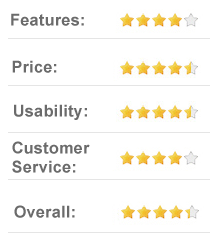
Just Cloud is a great choice for cloud-based back-up. It’s easy to install, fully customizable and doesn’t require a lot of attention. Plus, you can check out the program for free, so there’s no risk. If you do decide to upgrade, the prices are very competitive.
Overall, it’s foolish to not have some type of back-up system in place for your files and, in our opinion, Just Cloud is a smart choice.