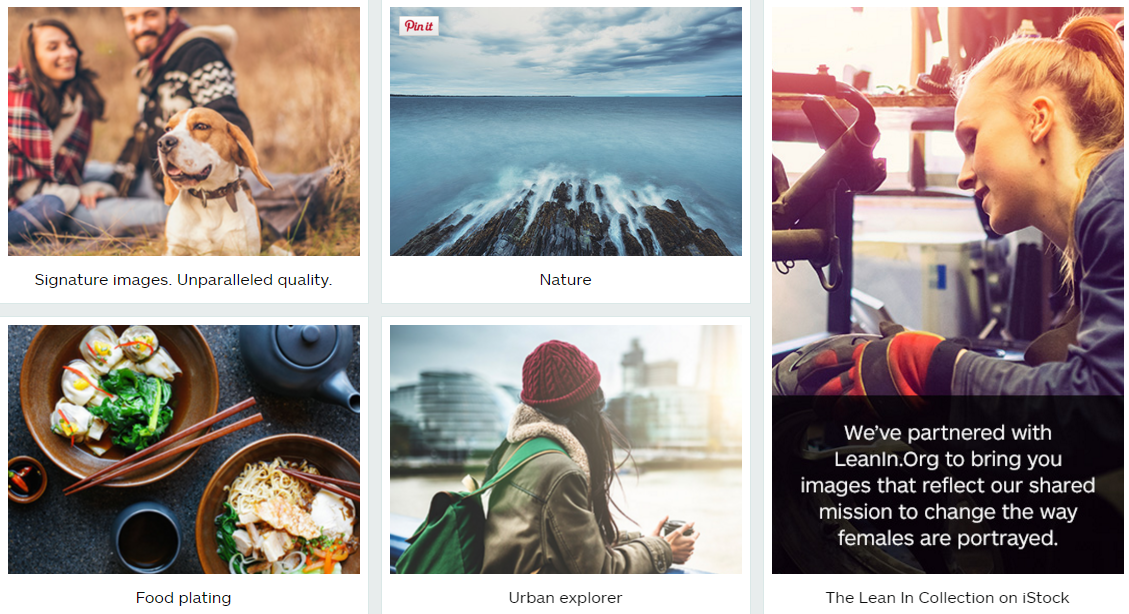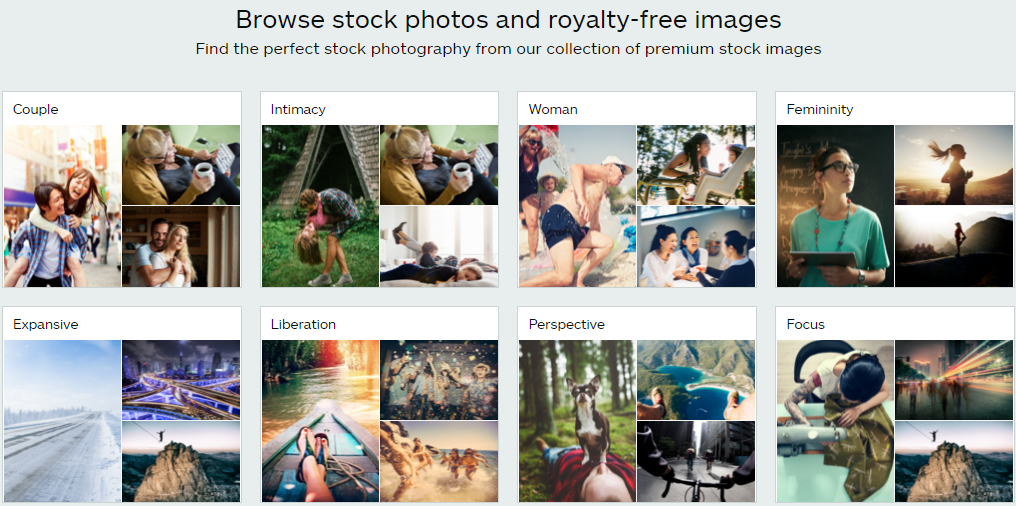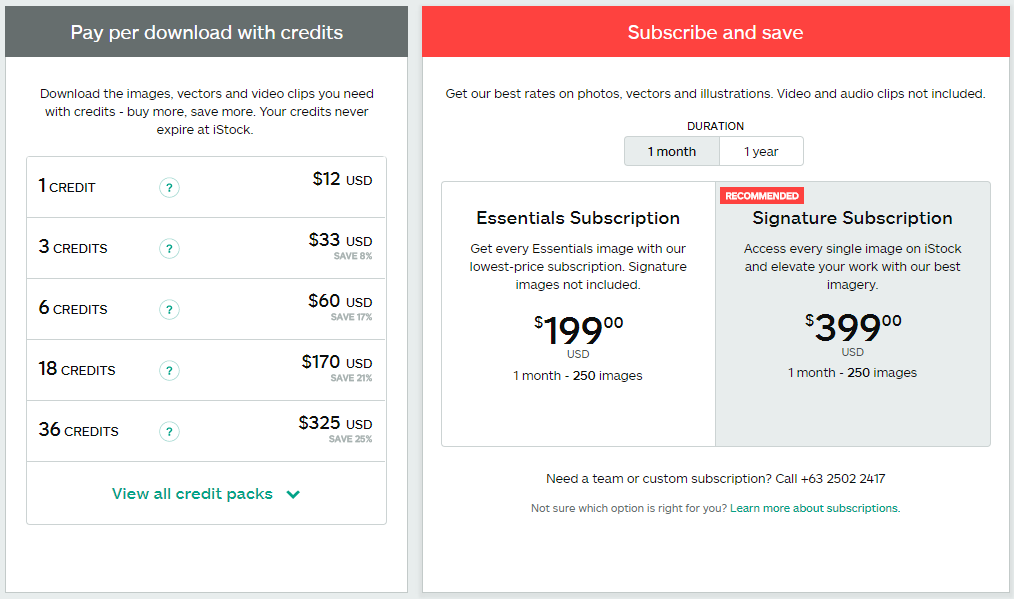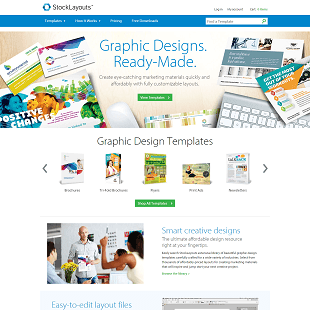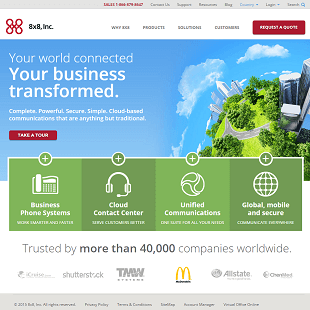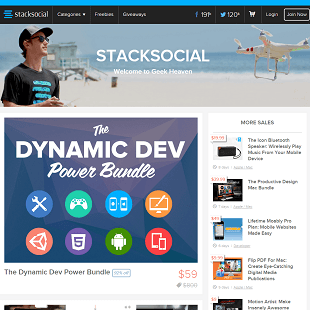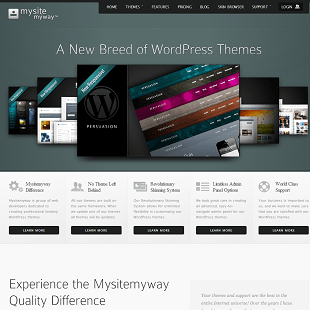Designers need access to stock photos that can make their brochures, websites, and other publications come to life. Images play key roles in website design. Without high quality images, visitors will not trust a site. That can hamper the site’s ability to increase readership. Amateurish images can make it nearly impossible for a website to make money selling goods and services. No one wants to give their private payment information to a site that looks like it was designed in the early 1990s.
About iStock
iStock was founded in May 2000 to give designers easy access to stock images. When the site first opened, members could access free stock images. The website relied on a barter-type system. The more photos a member contributed, the more he or she could access from the site. Over time, that system has changed. Today, iStock charges small amounts for photographs. It also has a large catalog of illustrations, video, and audio.
By 2006, iStock had become popular enough that it attracted the attention of Getty Images, one of the world’s largest suppliers of stock images, illustrations, and film. Getty Images has over 80 million images in its archive in addition to over 50,000 hours of stock film. Getty Images spent $50 million acquiring iStock.
Although iStock became a subsidiary of Getty Images, Bruce Livingstone, the company’s founder, says that iStock continues to operate independently. The company does, however, get direction and encouragement from its parent company.
Images from Getty began appearing in the iStock library in September 2006.
The company attempted to start a program called iStockpro that was essentially a more expensive version of iStock. The company closed iStockpro after Getty acquired it. Operating both arms of the company seemed redundant, so the owners decided to concentrate on the more popular option.
iStock’s Best Features
There are plenty of websites that sell access to stock photographs. iStock goes way beyond that by also giving members access to illustrations, video, and audio. This gives customers a similar level of quality and service that they would receive from Getty Images. iStock, however, usually charges cheaper rates for royalty-free images, audio, and video.
iStock also has an excellent search function that makes it easy to find the types of images designers need. Many companies have struggled to build user-friendly libraries. iStock’s interface works better than those used by its competitors. This is partially due to adopting technology used by Getty Images.
Criticism of iStock
Members who started using iStock in 2000 often complain about price increases. At first, the company used a barter system that let members access photos by submitting their own. The more photos they submitted, the more images they could use. This essentially created a free exchange.
The free barter system did not last long. iStock soon started charging 5 cents per photo. By 2003 prices had risen to 50 cents. Today, most images from iStock cost between 95 cents and $1.50, although some popular hi-res images can cost up to $10.
Given that these price increases have occurred over 15 years, it seems somewhat silly to complain that prices have gone up. Perhaps $10 seems high, especially compared to the original plan. But customers get to choose which images the purchase. No one forces them to spend money on the most expensive options. If all of the images cost $10, customers would have a right to complain and withdraw their business. Considering that there are still images available for less than a dollar, though, this criticism seems a little petty.
iStock Customer Service
iStock uses live chat to communicate with customers in real-time. Customers in Canada and the United States can contact representatives by dialing 866-478-6251. International customers can use the toll-free number 00 800 6664 6664. iStock maintains active profiles on Facebook, Twitter, and Google Plus. These options should make it easy for customers all over the world to contact iStock.
Frequently Asked Questions about iStock
Q: Does iStock offer any tools that can make it easier to use and test images?
A: iStock has several tools and apps that can assist designers and website developers. The iStock app is designed for iPhone and iPad users who want to explore images on mobile devices. A Microsoft Office Plug-in makes it easy to download images to Word and PowerPoint. iStock even has a Facebook app and a WordPress plug-in as well as several contributor tools.
Q: Should I subscribe to iStock or buy iStock credits?
A: That largely depends on how you plan to use images from iStock. If you know that you want to use a large number of high quality images, then you can often save money by buying a subscription. iStock offers two monthly subscriptions: Essentials and Signature. The Signature Subscription, which costs more, is useful for people who plan to use a large number of images. Signature also includes high quality images not included in Essentials.
If you only plan to use a few images at a time, then you should probably purchase credits. The more credits you buy at once, the less you pay for each one. Keep this in mind so you can get the images you need at the lowest possible price.
Pros of Using iStock
- Offers photos, illustrations, video, and audio
- Categories and search function make it easy to find the content you need
- Customers can choose to buy subscriptions or credits
Cons of Using iStock
- Credits can expire if you do not keep a close eye on them and extend expiration dates
Conclusion
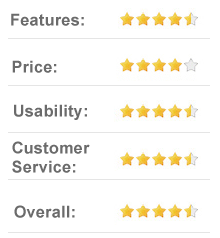 Since there are plenty of companies that sell access to royalty-free images, you will want to compare several options before spending any money. Make sure that you take a close look at iStock. The company has the features that most designers need to do their jobs well.
Since there are plenty of companies that sell access to royalty-free images, you will want to compare several options before spending any money. Make sure that you take a close look at iStock. The company has the features that most designers need to do their jobs well.
Some people still want iStock to return to its original plan. That plan, however, was unsustainable. Had it continued with the barter system, it is unlikely that Getty Images would have invested $50 million in the company. Teaming up with Getty Images made iStock a more useful service. The higher prices are worth access to more high-resolution images previously inaccessible through any company but Getty Images.
Having the option to purchase access to illustrations, video, and audio also make iStock a great option. You may plan to only use photos in your designs, but you never know when those plans will change. If a client requests video or audio for a website, you won’t have any problems finding the content you need through iStock. You won’t find that option from many other providers.
Overall, this is a great company that will give you access to the images, sounds, and videos that you need to make your designs come to life. Whether you do a little freelance work on the side or you own a large design company, iStock could easily help you succeed. Since you get the option to purchase credits or pick a membership, you never have to pay for more than you need.